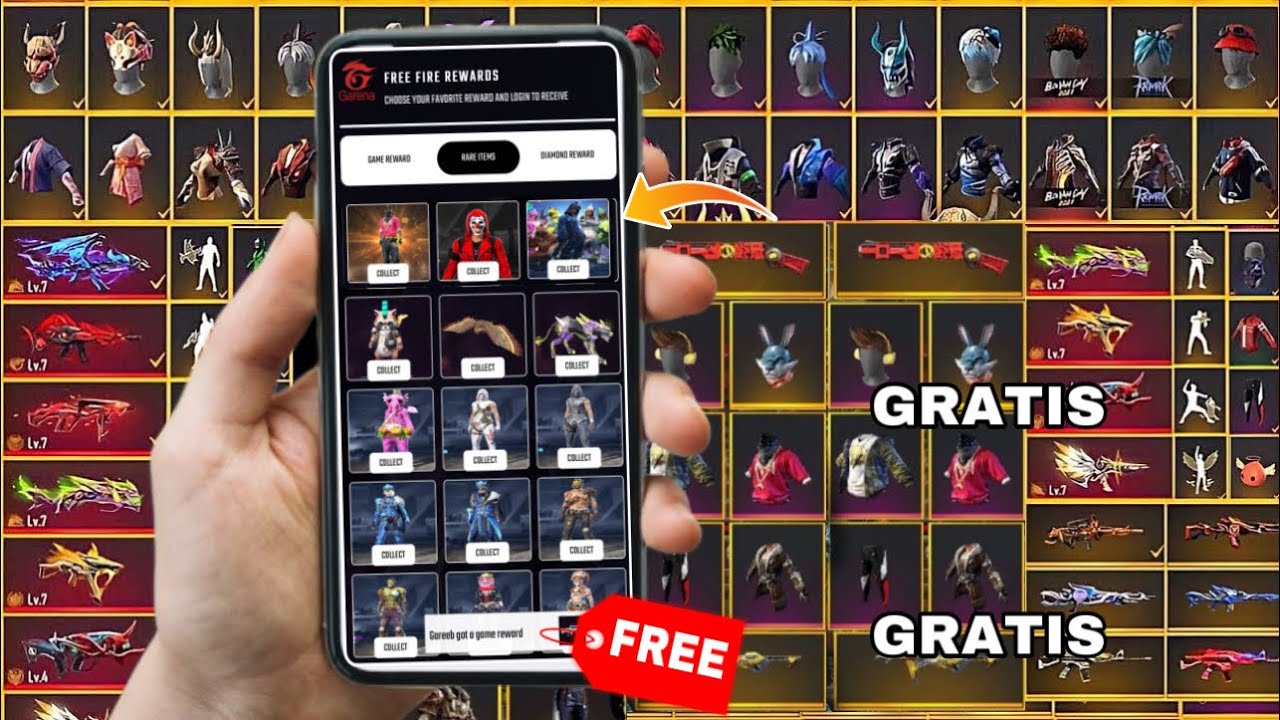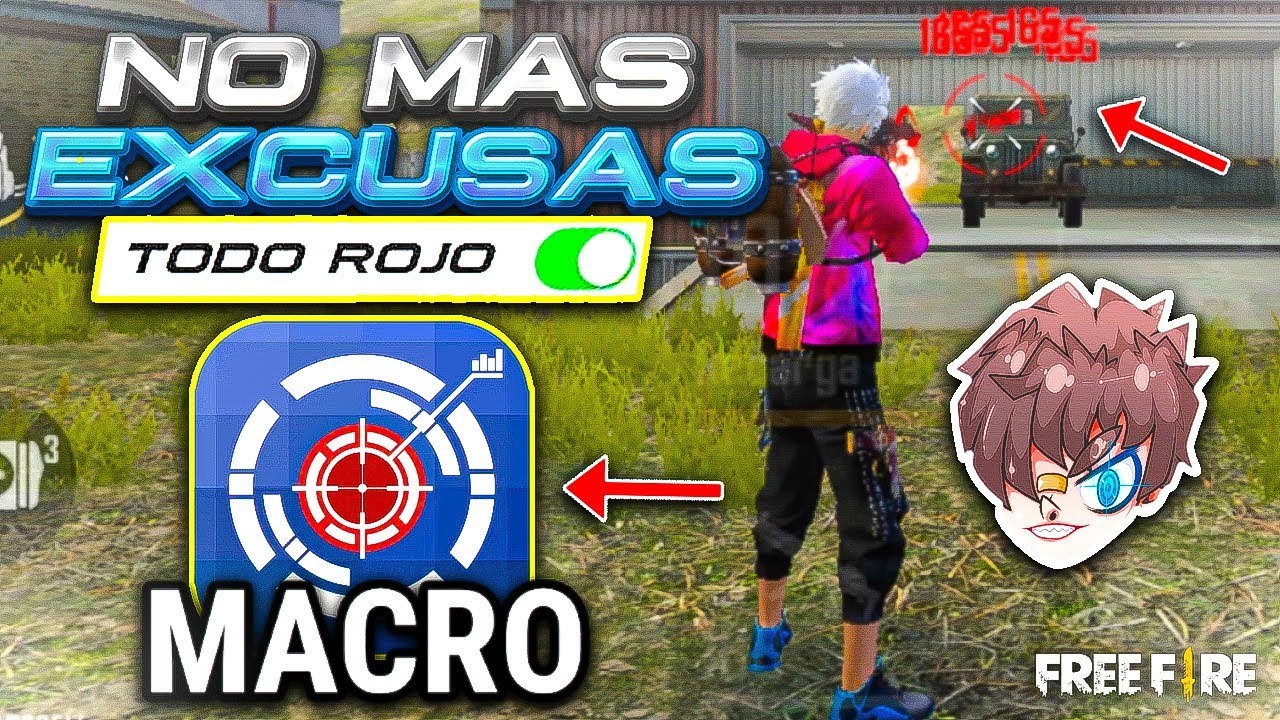Being creative in Free Fire has always been a good idea. The first thing you can do to stand out for something unusual is to modify the letters of the game, in this case, your name or profile. That is why different packs have been introduced online to enhance the presence you have in the game.
Therefore, creating a complete profile should be your priority to draw the attention of other users. Here we tell you what are some of the best letters for Free Fire and how to change them.
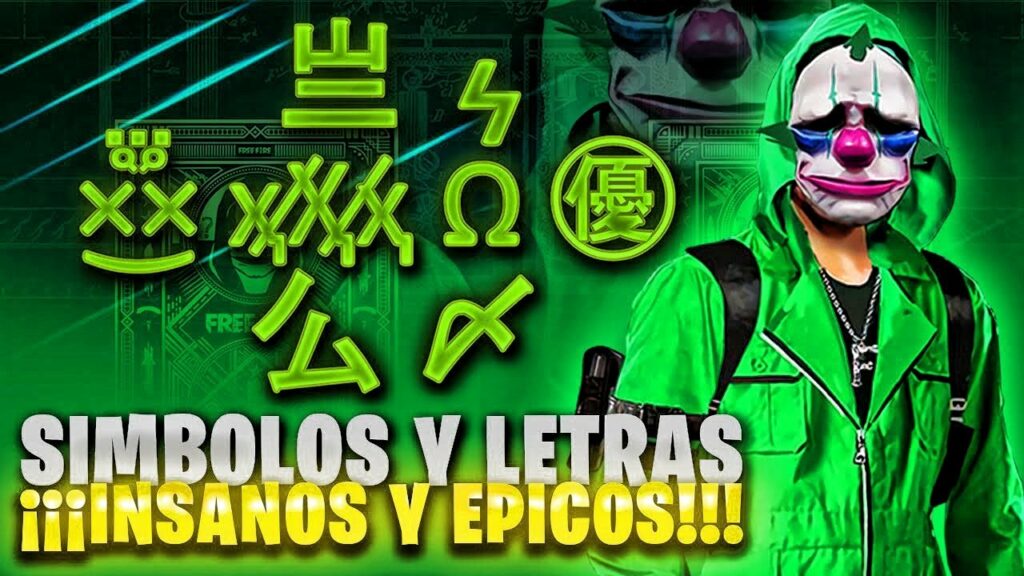
What are the different letters for Free Fire for?
First of all, changing the letters for Free Fire makes your profile look more creative and creates a new focus to attract attention. Not only will you look different from the rest, but at the same time it makes you feel good about yourself. However, you may be wondering where to get these letters.
How to apply new lyrics for Free Fire
What you can do in order to build your profile with eye-catching characters is to use the free fire font generator. The website is Nickfinder.com, there you get a lot of design opportunities and you can choose the letters that you find most elegant. You can even navigate through different options and modifications.
The steps are as follows:
- The first thing you have to do is go to the lyrics website
- Once you are there you are going to fill in the vacant box or the space at the top with the text you have in mind.
- Then, navigate around trying out various fonts and font styles to change the characters you've placed.
- Decide and choose a style that interests you.
- You can also try adding signs to give it a more artistic and personalized finish.
- Copy the design you have chosen and go to Free Fire to paste it and add the final result.
Tips for using new lyrics for Free Fire
If you decide to use this program, you should know that it is totally free And you don't have to pay monthly fees or anything. You just need to do your part and give it the touch of creativity it deserves. What you get with this generator is a canvas of modern and beautiful letters that enhance your experience of expressing yourself in the game.
Our tips for you are as follows:
- Don't use accented letters or punctuation because they don't usually transform.
- Some punctuations like admirations and interrogations are not transformed.
- Do not put too long texts to avoid generator failures.
- If you notice that the page has frozen for some reason, exit and close other applications that you have open.
Letter models available
Now that you know how to use the generator and you take into account the recommendations and steps to do it, We show you some letter designs for Free Fire:
- Free Fire