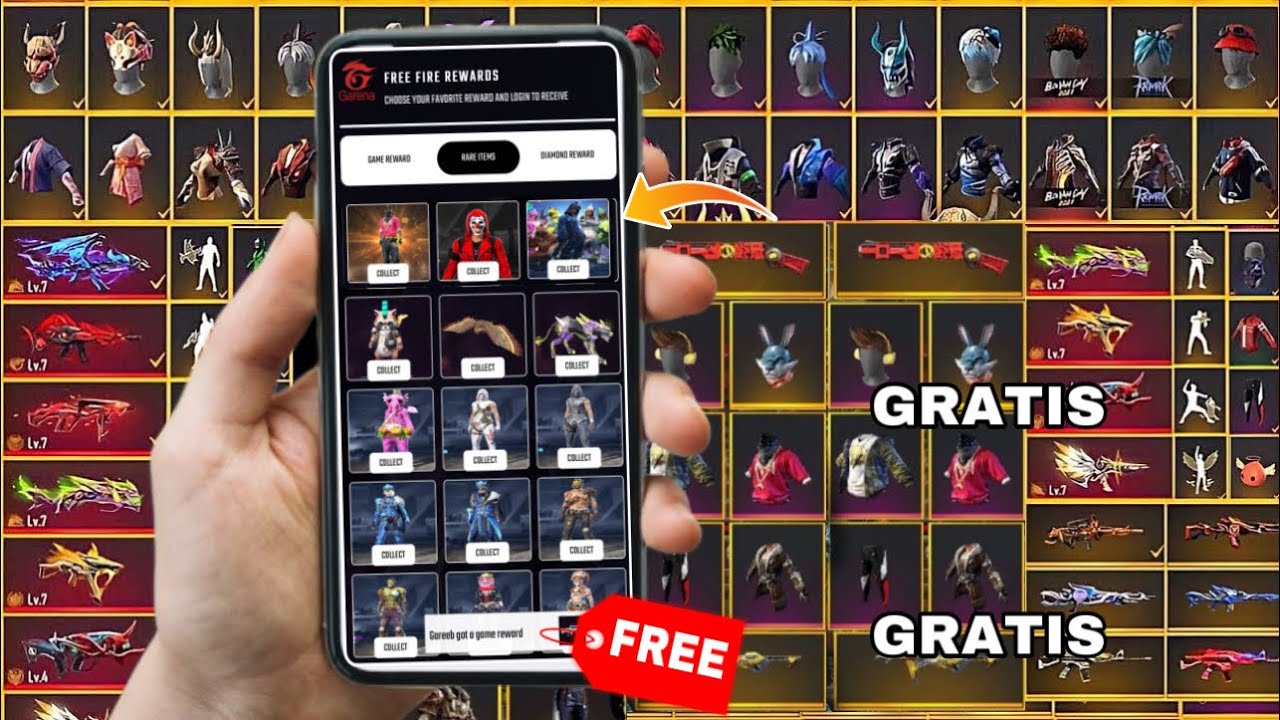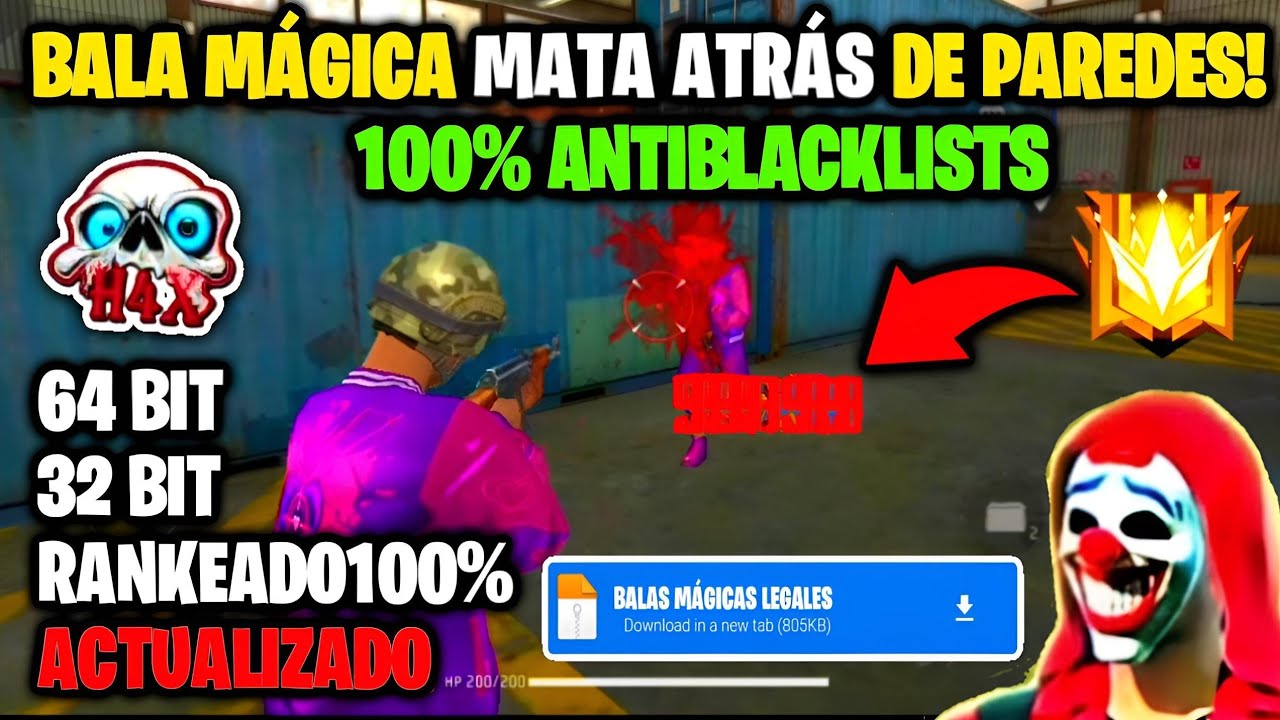Free Fire diamonds are one of the most important elements of the game, since they are used to buy any kind of thing within the game. You can also give them to your friends so that they have them in their accounts.
In this article, you will learn how to transfer diamonds in Free Fire from one account to another, so you can give them away or pass them on to another of your sessions.

How to send diamonds from one Free Fire account to another?
You must be very careful with these so as not to fall into a trap or get an unpleasant surprise. Is it possible to get the diamonds free, completing missions, leveling up in the battle pass and through rewards for your achievements. Even so, there is no way to transfer them without paying anything.
Although there are many websites that offer to send them safely, the indicated page to make the shipments is the free fire recharge center. The steps to follow are those:
- Go to the top-up center page and choose “Free Fire”.
- There you will have to choose between your ID or Facebook to log in.
- Once you are inside, you have to provide the Id of the account to which you are going to send the gems and click OK.
- Choose a payment method and also the diamond package you want to transfer.
- Finally, enter the information requested to complete the transaction successfully and click Send.
Is it very expensive to send the diamonds?
It depends on the amount you are going to send. Here is a list with fair prices so that no one deceives you:
- 100 diamonds for 1,09 euros.
- 310 diamonds for 3,49 euros.
- 520 diamonds for 5,49 euros.
- 1.060 diamonds for 10,99 euros.
- 2,180 diamonds for 21,99 euros.
- 5,600 diamonds for 54,99 euros.