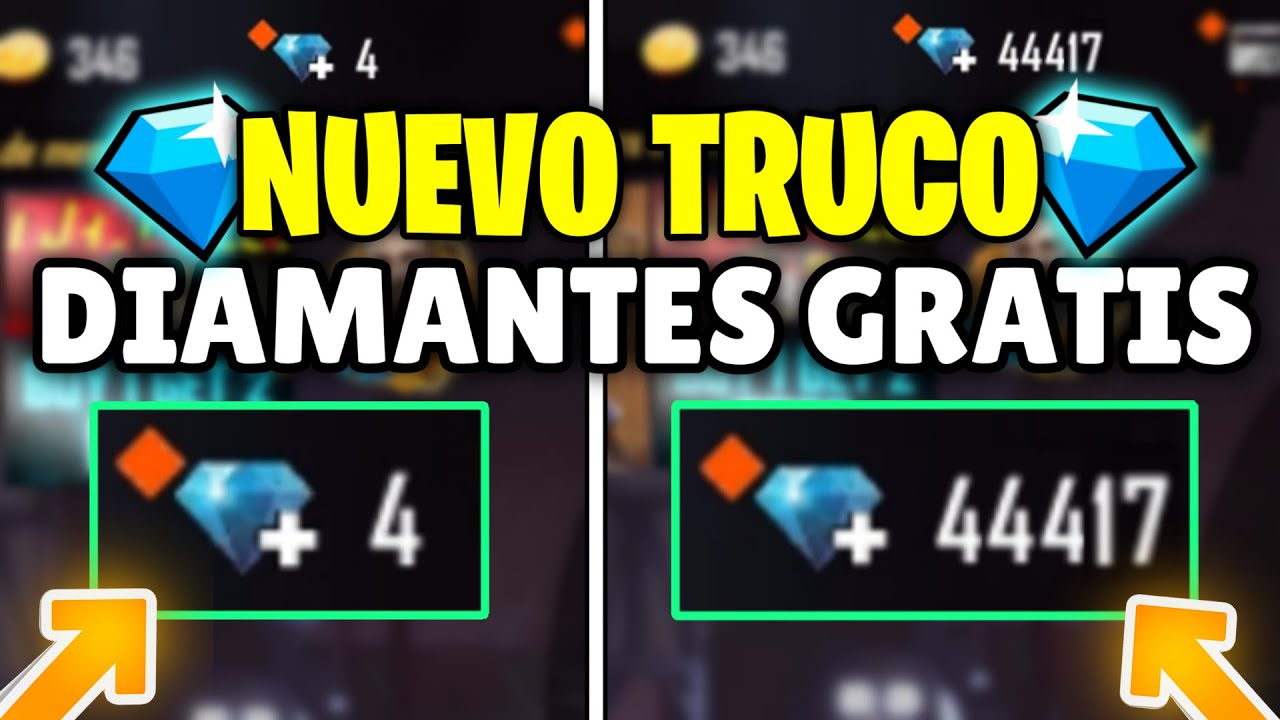If your Free Fire account has been banned and now you can't access it, you must learn how to unban. Lately, the ban occurs by mistake or by applying tricks to get advantages. If you are one of those who have encountered a crash by mistake, it is possible to solve your problem.

How to unban a Free Fire account?
Of course, what you should do is contact Garena, the developer company, to help you recover the game account. In addition, to get them to attend to you, you will have to fill out a form previously that includes these data:
- Phone number.
- Email.
- Nationality.
- Name and surname.
Your message must be well explained, detail the case of what happened and the reasons why you want to unban your account, you must precisely specify that it was a mistake on the part of Garena. However, there is some ambivalence when it comes to banning, as bans can be both temporary and permanent.
How to unban guest accounts with ID
Another how to unban an account Free Fire is by remembering the guest IS and go to these sections:
- Go to the official website of Free Fire.
- Then go to “Accounts and Access”.
- Once you're there, go to the "Login and Registration Problems" tab.
- Finally, click on “Account recovery process”.
On the other hand, there is a warning about recovering banned accounts, Garena explains it like this: if your account is a guest account and it is not linked, it can be recovered once with the contact form and by completing the information required to help you.
On the support website there is the option “I lost my guest account and I want to recover it”, that is where you must click. Then you just have to send an email that has the subject of "the account banned or lost" and explain the desire to recover it. You must also detail in the email how you usually log in and indicate the player ID.