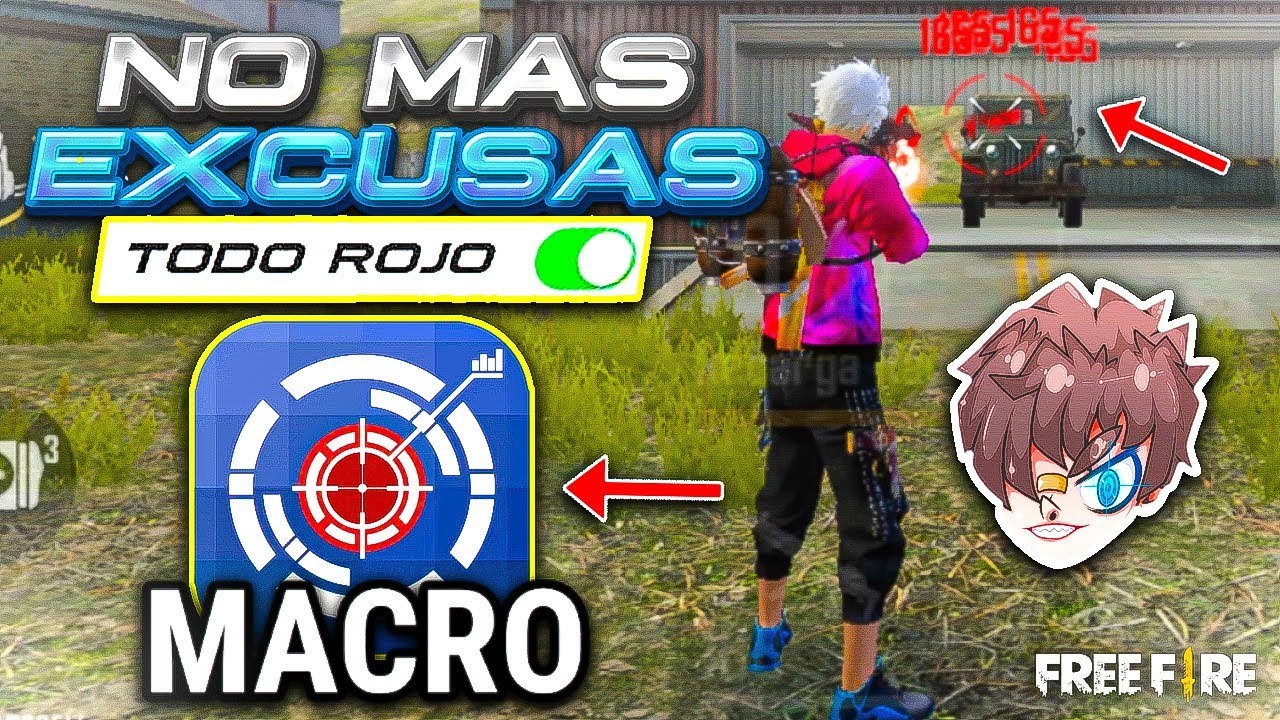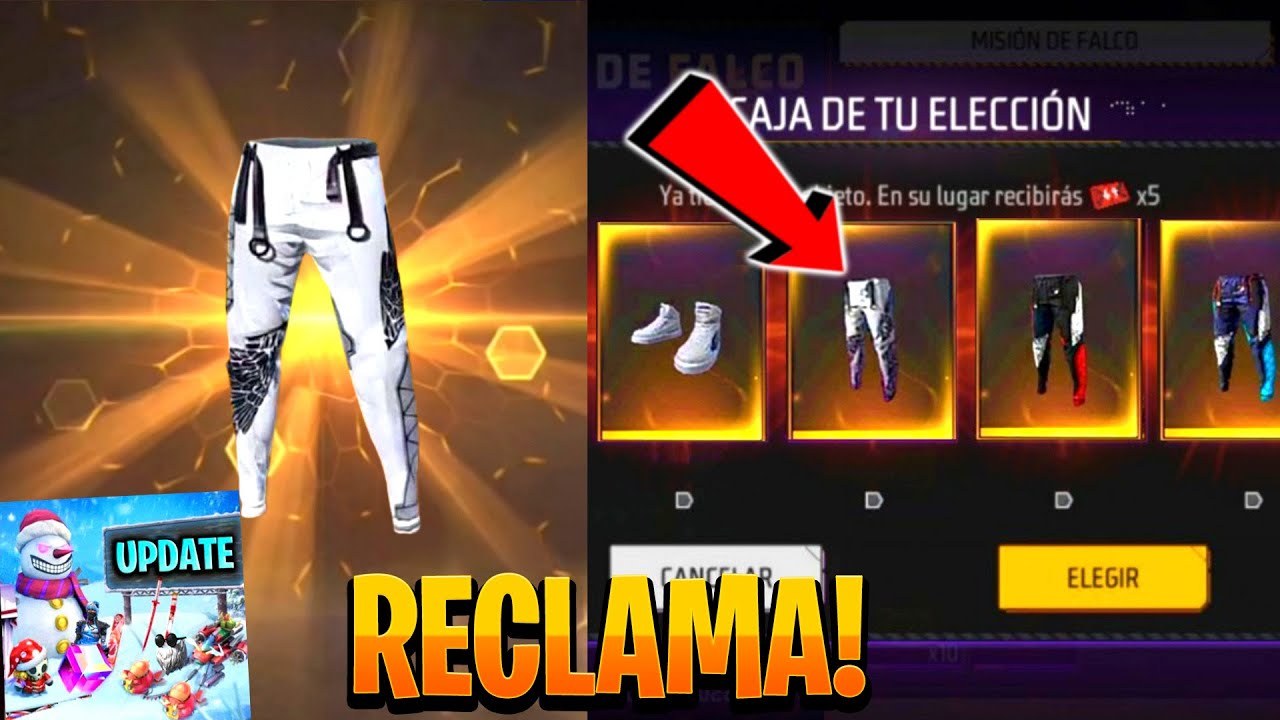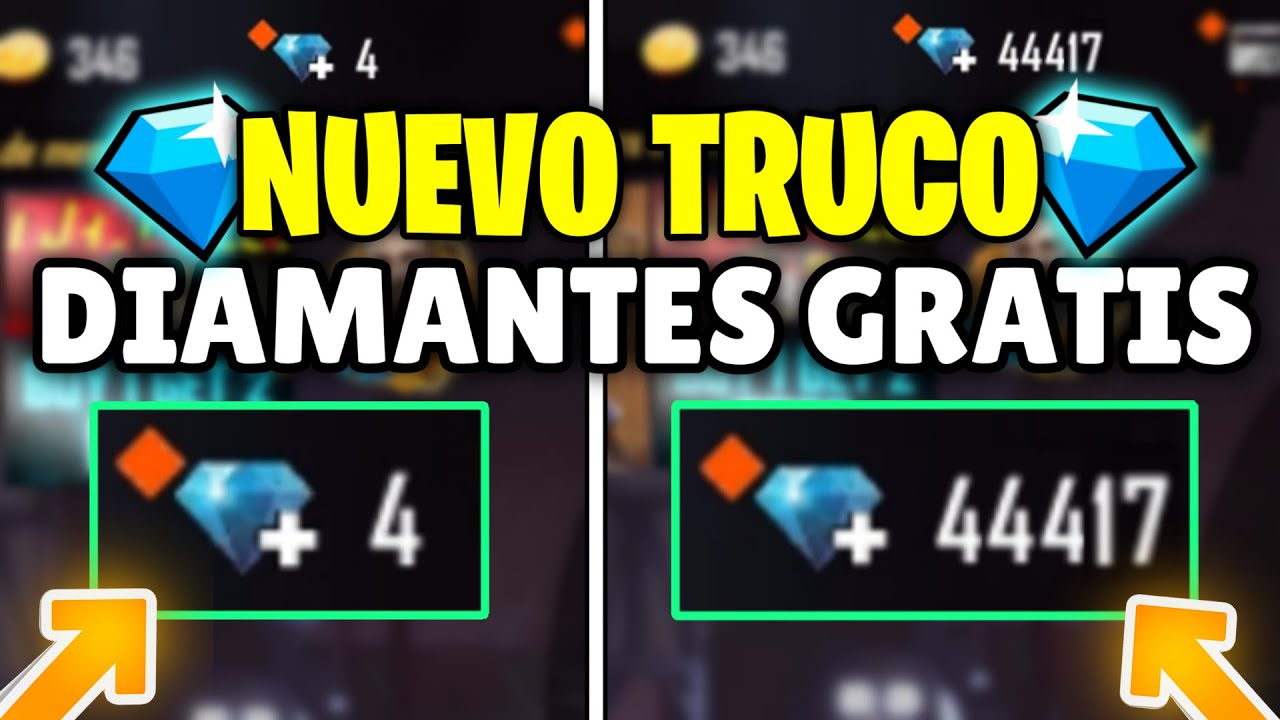Hello friends! Have you gotten tired of the same old messages in Free Fire and are you ready to shake things up? Or maybe you want to get into the role of your character in the game and adopt a unique communication style to have fun and surprise your friends?
Well, I've got you covered! Today I bring you an amazing tutorial so you can learn how to customize your messages in Free Fire. It's easy, fast and lots of fun!
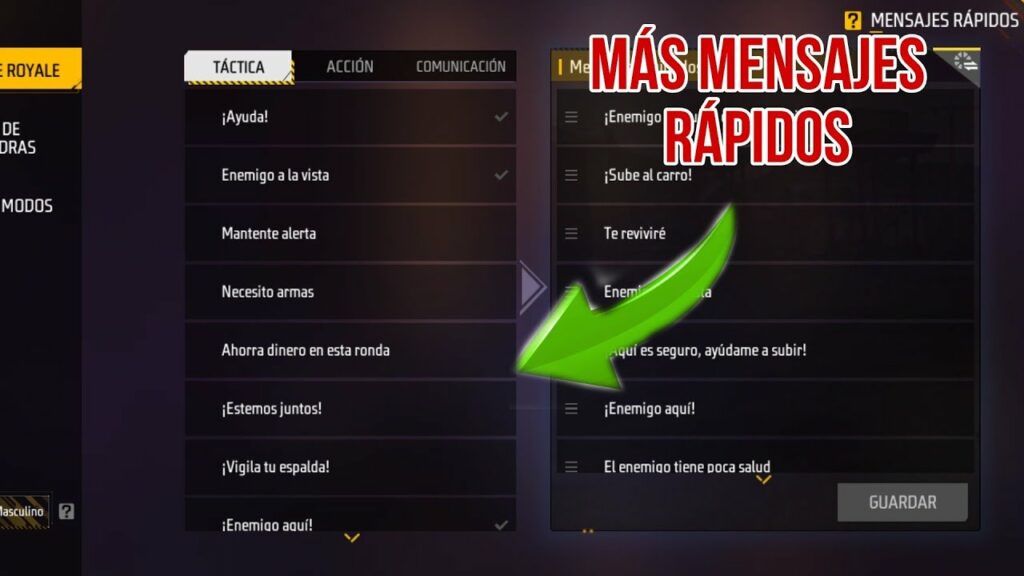
How to Change Messages in Free Fire
Equip your quick messages
Did you know that communication is key in Free Fire? In the middle of the action, you don't always have time to write long messages. That's where quick messages come into play. They are like shortcuts that allow you to say what you need in just a second.
Imagine this situation: you are in an intense game and you need to quickly communicate with your team. With quick messages, you can say things like "There are enemies here," "I need medkits," or "I'm going right." It's super useful and helps you keep your strategy on track!
How to activate them
Activating quick messages in Free Fire is very simple. Just follow these steps:
1. Open the game settings menu.
2. Go to the “Communication” section.
3. Activate the "Quick messages" option.
And ready! Now you can use quick messages during your games to communicate effectively with your team. Remember that in Free Fire, communication can make the difference between victory and defeat.
Helpful messages
We share some examples of quick messages that will be of great help to you:
«Enemies detected»: Use this message when you see enemies in your field of vision.
"I need help": If you find yourself in trouble and need support from your team, this message is perfect to ask for help.
"I'm moving forward": Communicate your movements to your team so they know where you are going.
Equipping and using quick messages in Free Fire can make a difference in your games. Effective communication with your team is essential to victory. So don't hesitate to activate them and try them out in your next game!
If you liked this trick, we invite you to continue exploring our related content. We have many more tips and tricks for you to become a true Free Fire expert. Be sure to visit us every day to discover new codes and secrets of the game! Thanks for reading and see you on the battlefield!