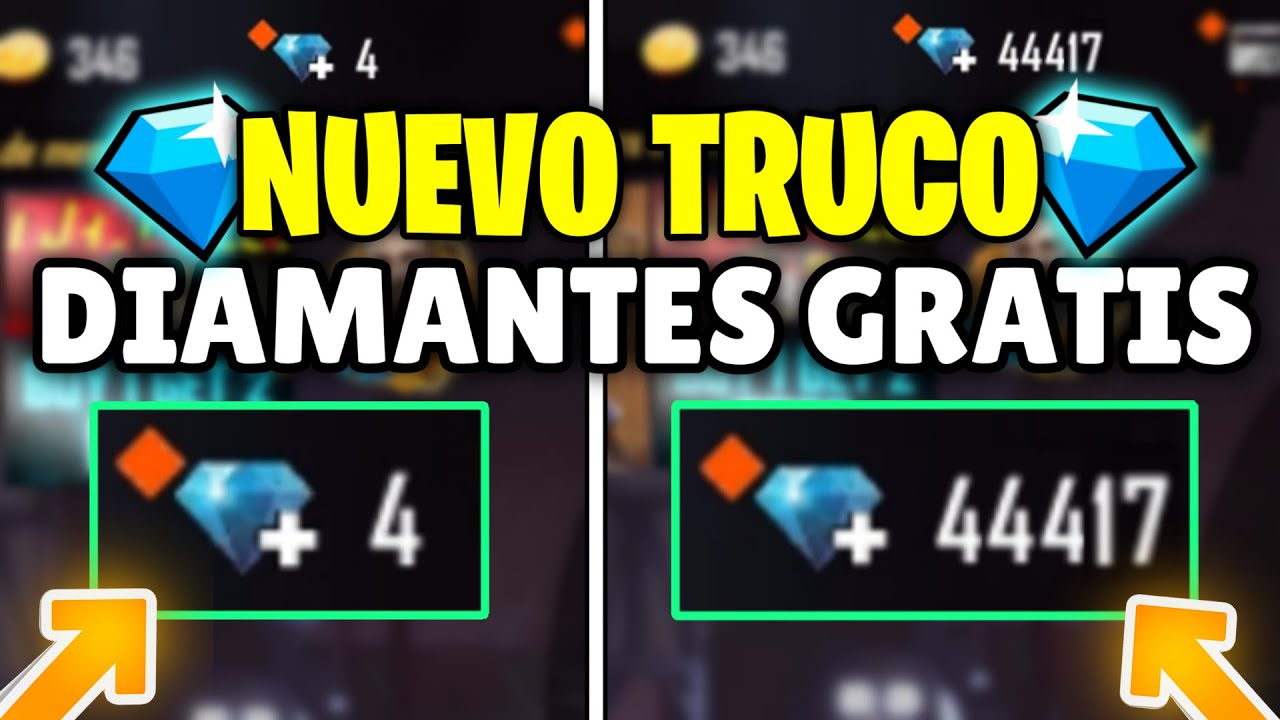Choose good controls according to your needs, allows you to be more agile and effective. In addition, it helps you enhance the skills you want to perfect. Of course, you must remember that if you want to go faster, more fingers must be used when you are playing.
Here we show you Free fire 4 finger controls so that you are the fastest of all time.

Best Free Fire 4-finger controls
If you ask yourself which is the best HUD to be precise in sight, you should remember that it is essential that it allows you to use button to shootr with a different finger than the ones you use to move. In this way, you will have more agility and great control of all your shots when hitting the heads of your enemies.
It should be noted that there are HUDs that are used for both tablets and cell phones and are used according to your level of practice to master them. Don't forget that a 2 finger player will always be at a disadvantage against you if you use 4 fingers or more.
What are custom HUDs and how are they modified?
A custom HUD is a custom control that you can modify however you like.. This allows you to lay out the controls or buttons What do you use to play? In order to edit your control, you need to follow these recommendations:
- Go to the top corner of the screen on the right side. There you will see a gear that represents the configuration and you must click on it.
- Then, in the left menu there will be the controls option where you must also press.
- At the bottom it will say custom HUD, and there you can edit them.
Some of the aspects to edit are the size and location, but you can also hide those controls that you don't want to use. Never forget to save the changes so you don't lose the new settings and get the most out of it in games.