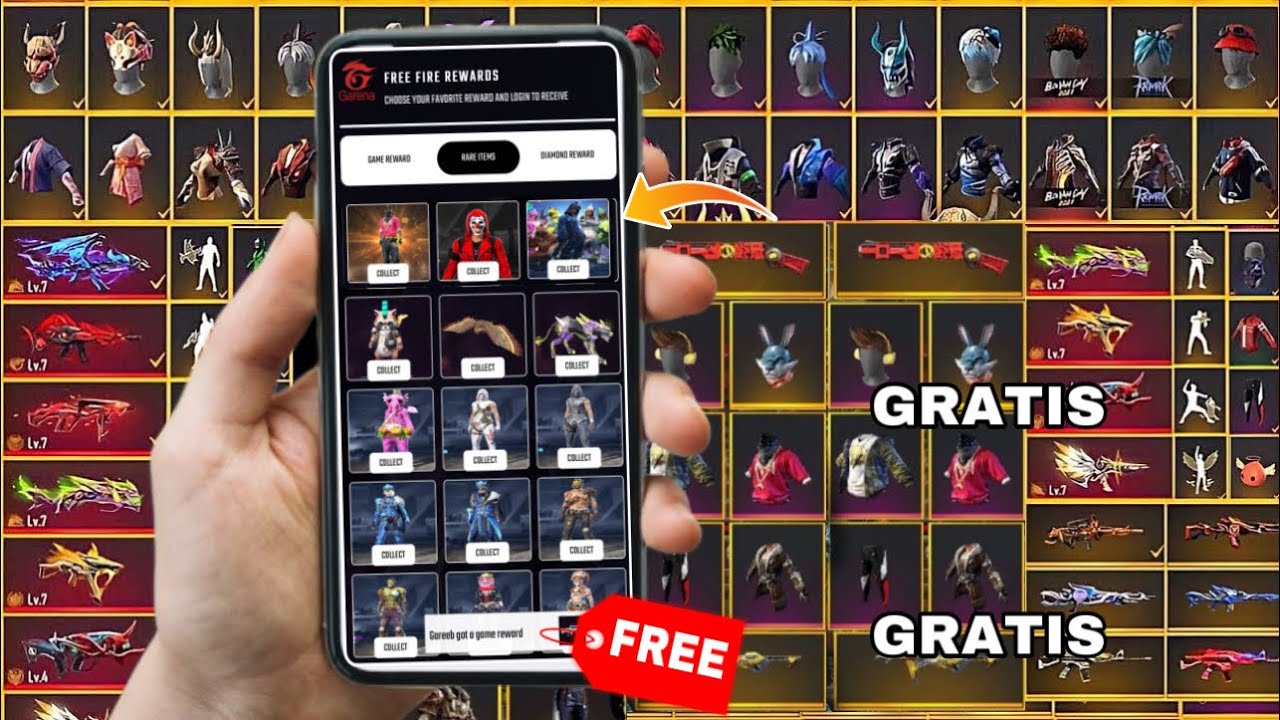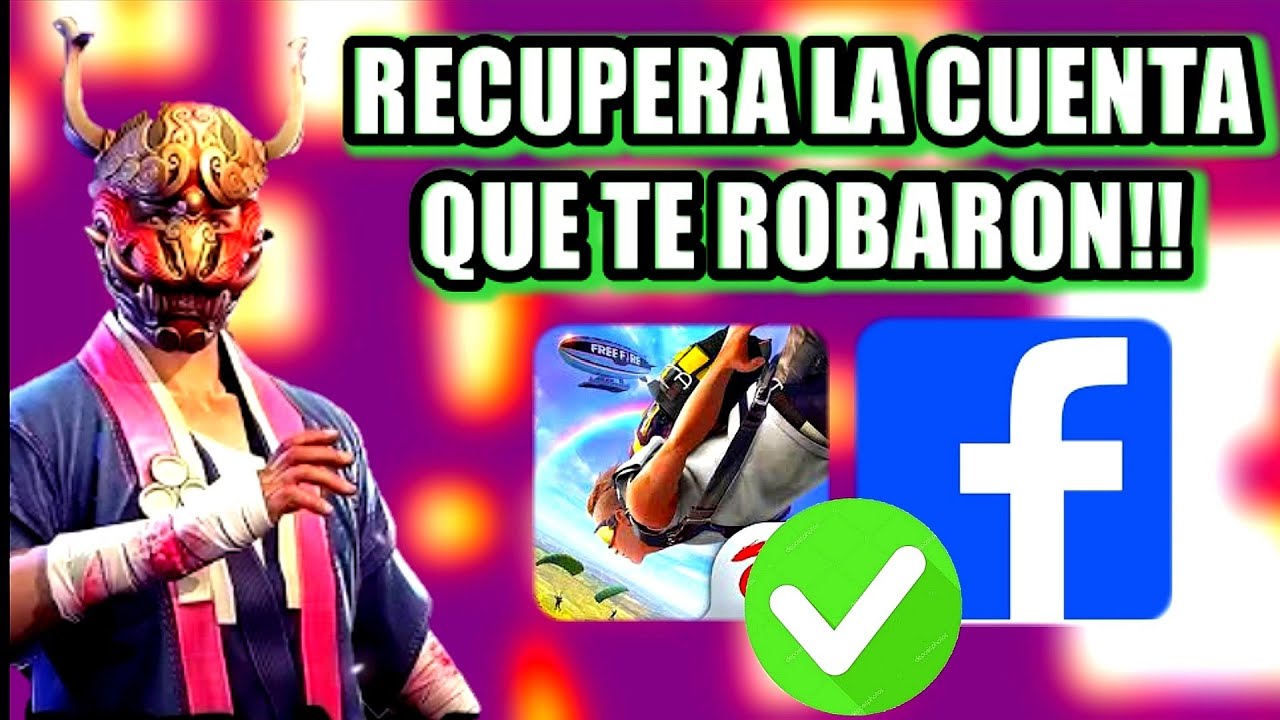Minecraft graphics have always caught the attention of Free Fire users. If you wonder how to place them in the game, we can help you do it in a simple way. Do not complicate yourself anymore and read this article so that you know how to put our suggestions into practice.

Improve your gaming experience with Minecraft graphics for Free Fire
Remember that the graphics serve to make you enjoy the development more, but some low-end devices have drawbacks to function, they hang or even suddenly close the application. In any case, if you are already sure that your mobile is compatible, follow these steps:
Steps to put Minecraft graphics on Free Fire
The steps to follow are those and you shouldn't skip any details:
- The first thing is to go to the Play Store on your mobile or the store that applies to your device.
- Download the app called Activity Launcher.
- Wait for it to download to install and open it.
- Wait a few moments for finish loading.
- Inside you have to look for “GL Tools”. This will present you with several options and you need to click on the second one called “Launch GL Tools app List”.
- After starting it, search for the Free Fire game and activate the option called ”Enable custom settings for this app in the resolution".
- The next thing is to lower the resolution to 50.
- When you are ready click on “Downscale textures”.
- Set the limit for the resolution, either 4 x 4 or 8 x 8.
Do not overlook any detail to make it work properly. If for some reason this procedure does not work for you, start from scratch, since it is possible that you have made a mistake in any of the steps to follow.
Likewise, it is very important that your phone be of a medium or medium-high range and above so that you avoid the problemsmore common in simpler mobiles. This not only ensures that you will play without slowdowns, it also allows you to save time and play at your best.
Thus, you will not have difficulties to apply strategies, improve your skills or make in-app purchases.