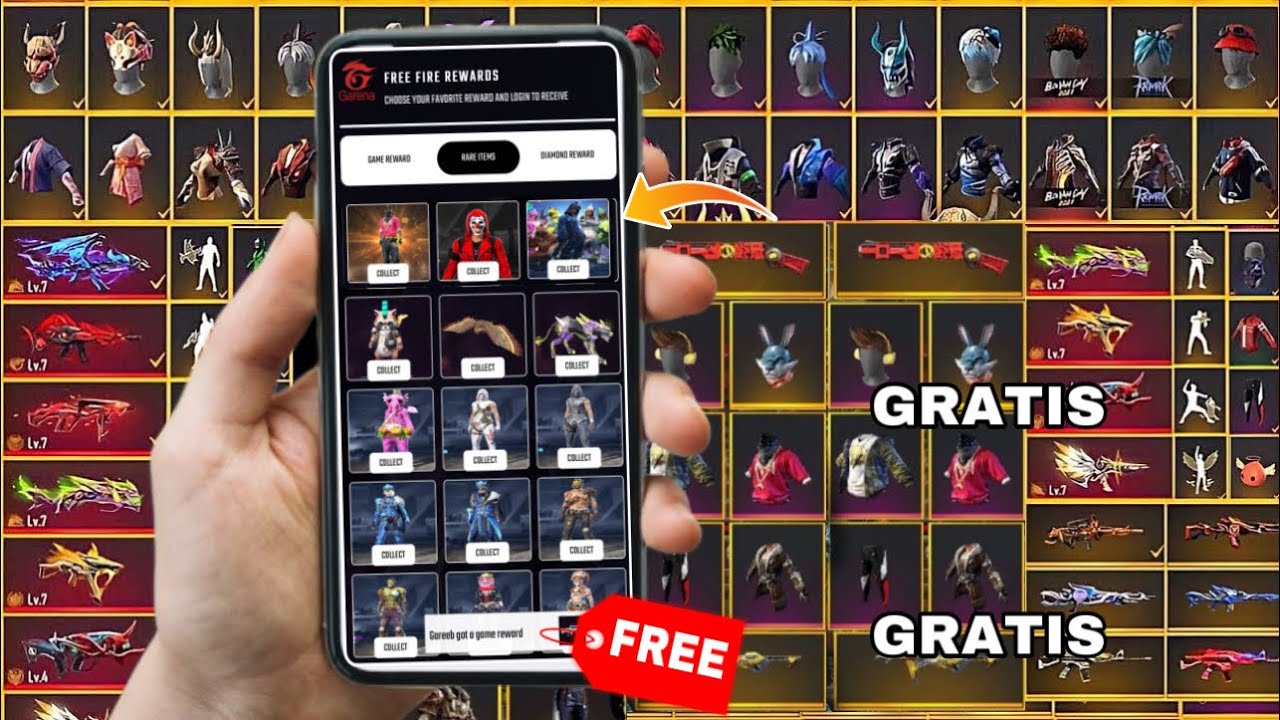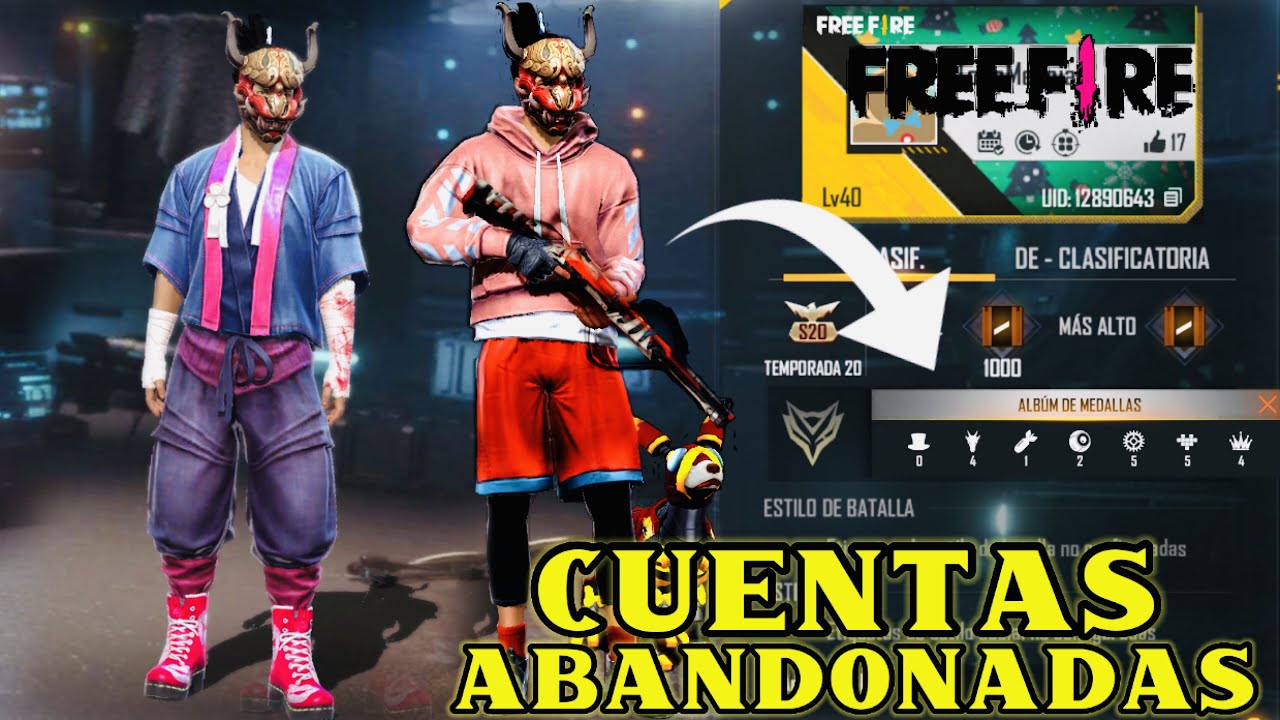Do you want to rank up in Free Fire without wasting time? One way to get more points is to stay on the battlefield for a long time and kill 3 or more enemies. Here we tell you how to rank games in Free Fire.

How to rank games in Free Fire?
To rank up, it is essential that you stay on the game map for as long as possible and eliminate your rivals. This is how you achieve a high position on the leaderboard when the game is over. Depending on the position in which you remain, they will give you points that determine whether or not you go up in ranking.
Furthermore, every time rank up You will have to face higher level players, but don't worry because here we have several tips for you:
Know the playing field well
A strategy that works to defend yourself with greater agility is to know each of the places that the map has, so you will know where there are quiet places and with few rivals to land there. Ideally, you should fall away from the plane path so that you do not suffer from many confrontations as soon as the game begins.
Also, avoid opening the parachute prematurely, do not forget that this opens automatically and so you can equip yourself and find a quiet place to attack your enemies.
Try to avoid mass clashes
When you land and equip yourself, look for a place that is safe from where you can attack your opponents. In this way, you will establish an offensive strategy that is effective for you. Never get involved in those mass shootings, because you will end up being an easy target for the most expert.
The idea of this method is that you surprise your enemies one at a time instead of you being the one surprised and ending up out of the game. Likewise, for get the necessary points It is essential that you kill 3 enemies or more in each game.
GLOO walls
These walls or walls are needed in the game to give you certain wins. if you use them wisely you can attack your enemies or hide while he looks for you. When he is surrounding you, you can remove the wall and surprise him by dropping him.
Custom HUD setting
We refer to the possibility of configuring the size and also the location of the buttons to play on your device. With this setting you can make headshots more easily.