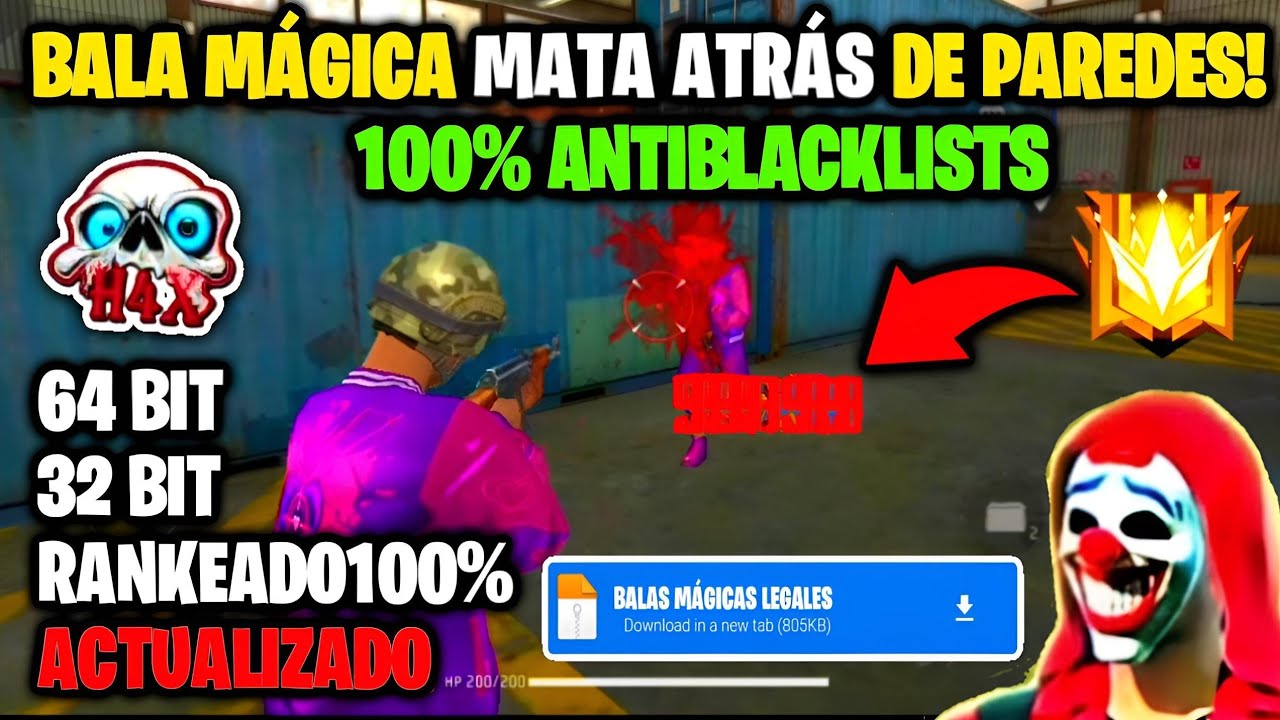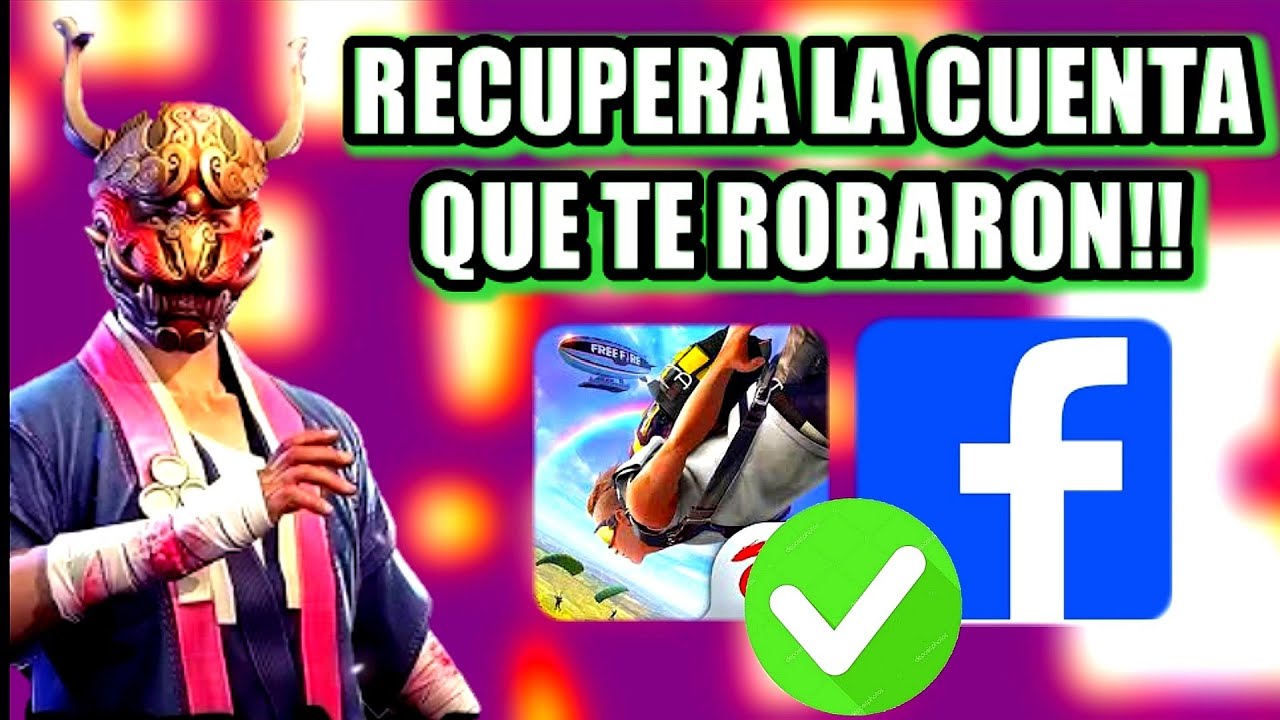Hello, boys and girls! Do you want to learn how to do something amazing in Free Fire? You are in the right place! Today I am going to show you how to configure your room in Free Fire to have Infinite ammunition, bullets and unlimited walls, and also a lot of money from the beginning! Sounds exciting, right?
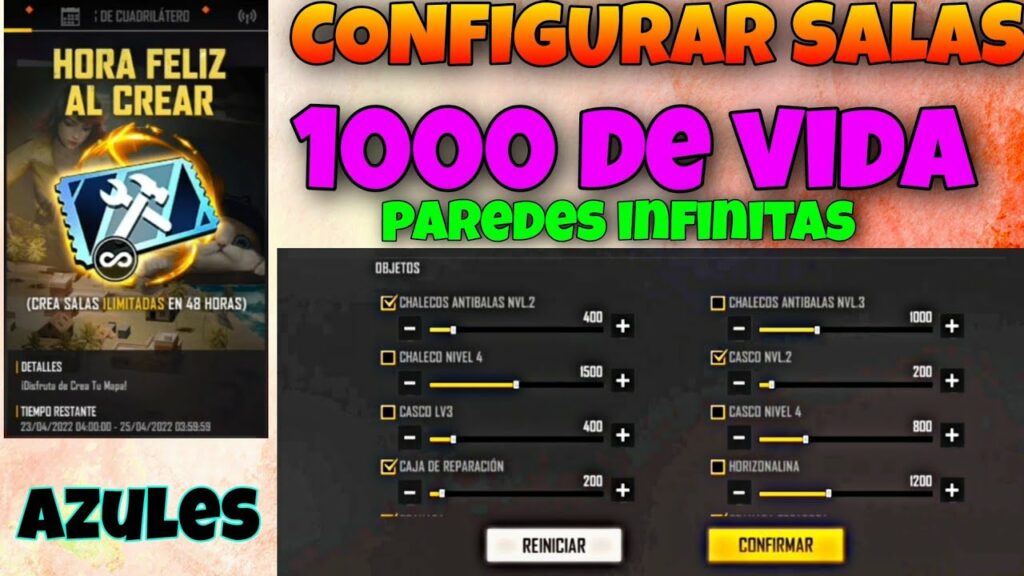
How to put Infinite Walls in the Free Fire Room
Step 1: Create your Room
The first thing you should do is create a room and set the password you want. This will be your own personal play space!
Step 2: Set up the Rounds
Then, go to the game section and select the maximum number of rounds, which is 13. The more rounds, the better! Also, increase the amount of initial money so that you have a lot of money from the beginning and can buy what you want.
Step 3: Infinite Ammunition
Now comes the exciting part. In the room settings, make sure to select “infinite ammo”. This will give you infinite bullets, walls and grenades in the game. They will never run out of ammo!
Step 4: Advanced Settings
In the advanced section of the store, raise all values to maximum. This will make them generate more money each round, meaning no one will run out of coins to buy what they need.
Step 5: Play!
With everything set up, start the room and start inviting your friends. If you prefer to play with random people, simply don't put a password and you will see how players of all types join your room. The fun is about to begin!
And that is all friends. Now you are ready to enjoy your Free Fire room with infinite bullets, unbreakable walls and lots of money. Have fun in the lobby and play like real professionals!
Want more tips and tricks? Don't miss our next articles! Visit our website soon to discover new ways to improve your games. Until next time, players!