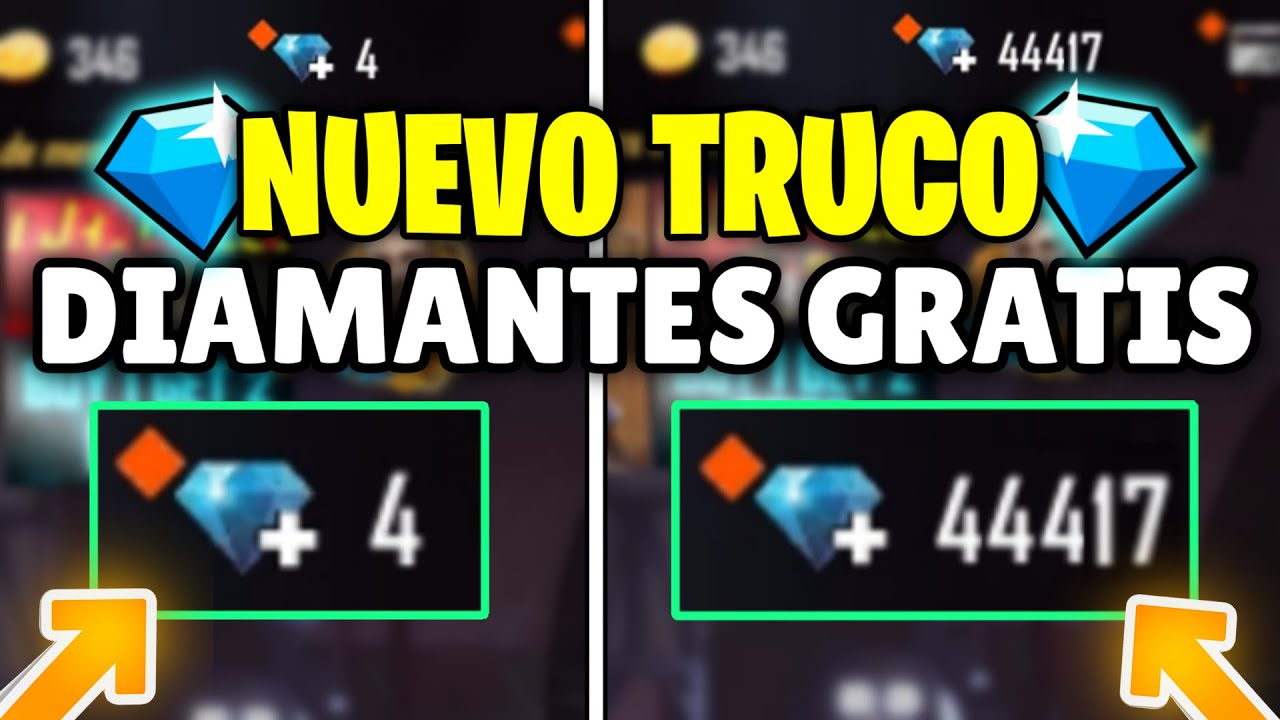Hey guys! Are you ready for an amazing trick? Today I'm going to show you how to make your Android games look full screen, without any annoying black bars. This works for any game, so pay attention!

How to put Full Screen on Free Fire Android
Step 1: Let's go to the settings
The first step is to go to the settings of your Android phone. To do this, swipe down from the top of the screen and tap the gear icon.
Step 2: Access the display settings
Now, in the «Screen and brightness«, scroll down until you find the option that says «Screen display«.
Step 3: Hide the black bar
This is where the good comes. Instead of selecting “Automatic Adaptation,” choose the option that says “Show front camera«. With this, your game will fit the entire screen.
Check the result!
Close the game and reopen it. You will see the black bar disappear and you will be able to enjoy your game in full screen!
To play big
Now you can play your favorite games on Android without any black bars to bother you. This way you'll have the entire screen for action!
I hope this trick has been useful to you. If you want more tips and tricks like this, don't hesitate to visit our website soon. Keep playing and having as much fun as possible!