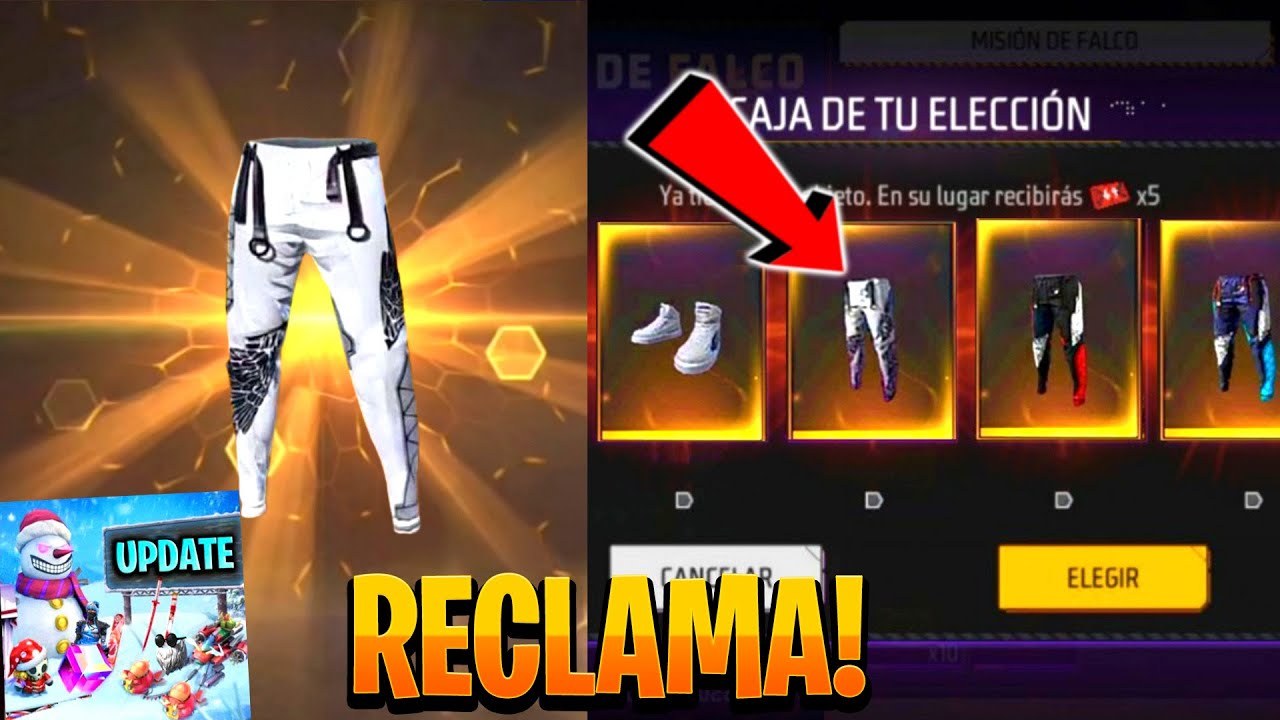In the App Store and Play Store, one of the most downloaded apps in Free Fire, and it has been that way for a long time. Despite being so famous, it is not surprising that it presents some problems and obstacles, so users often report constantly.
If it has happened to you, read this article with certain tips that will help you prevent this from happening to you.

Solution for Free Fire obstacles
If you are a fan of video games, you should know that in all of them there are minimum requirements that the device you use must meet in order for everything to work properly. Nevertheless, almost all mobiles and cell phones are compatible with Free Fire, for being light and suitable for even low-end phones.
Still, the fact that the game crashes can indicate that you are consuming a lot of resources of the phone, so try to do the following:
What you can do
Before you start playing make sure you close other applications and that they are not running in the background. Stop using Facebook or WhatsApp, as well as other programs that consume RAM. It is not enough to leave them minimized, since they will still consume battery, CPU and other resources.
If you don't follow this advice, it is likely that Free Fire will crash when you play, so don't forget this step before you start having fun. Another tip is to use apps that do this work for you automatically, especially if you're forgetful.
For example, Nox Cleaner is a powerful system that optimizes your device so that it does not get slow in the games. This is the link so you can take advantage of its functions.
Do you have a bad internet connection?
If your network connection is bad, you should keep in mind that you cannot play yes. It is important that the signal is stable in order to enjoy it to the fullest. All online games have this requirement, otherwise you will have a high ping or a lot of LAG, and Games will automatically freeze or crash from time to time.
We recommend using a wireless connection or WIFI, if its intensity is good, since if you are very far from the router, you will not have good results. We can say the same if you use mobile data or 3G coverage, the service is lousy and you will face experts who play with 4G or even 5G, who will beat you in games because of your poor connection.