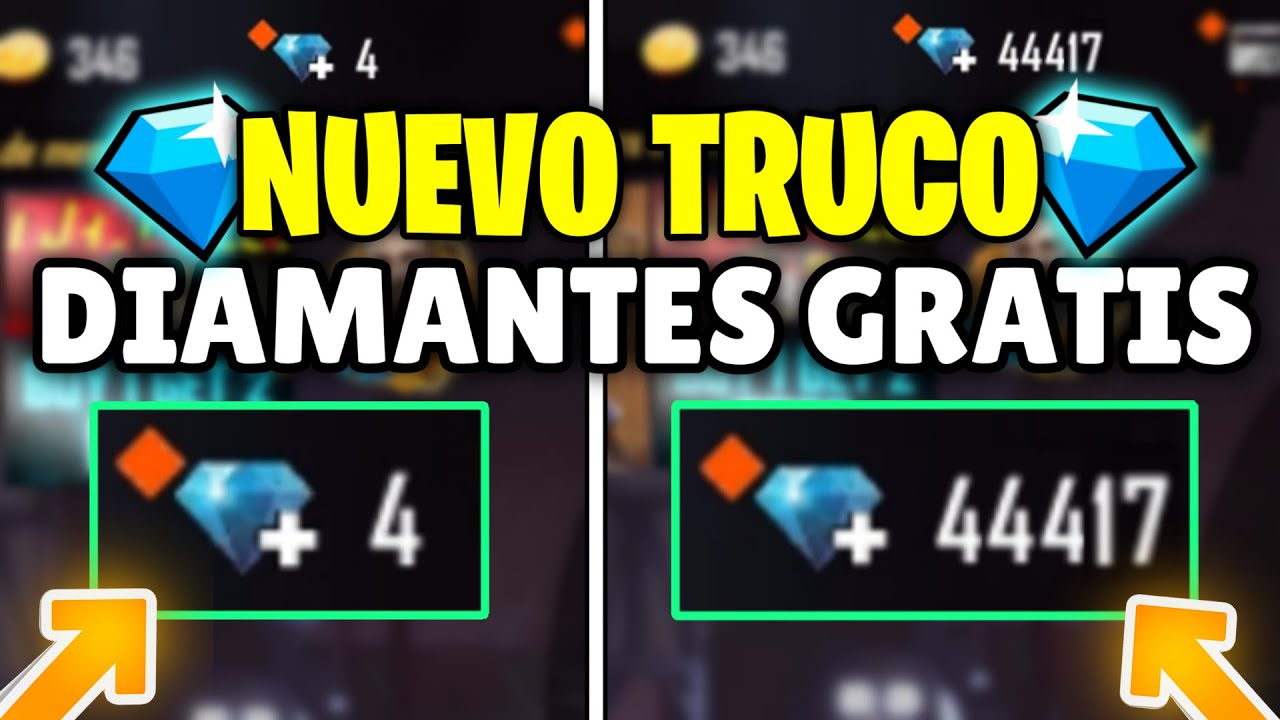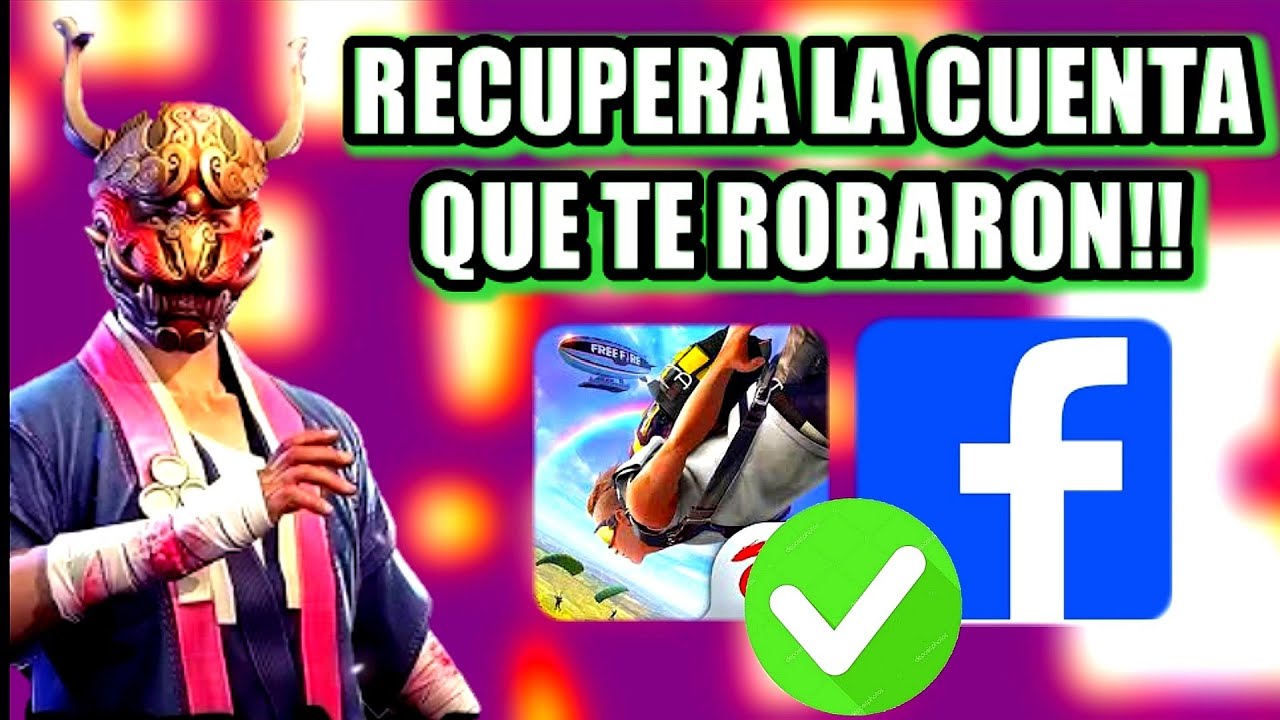If it's your dream create a Free Fire account in Indonesia, don't give up, today is the day you will learn step by step. This will allow you to play with strong opponents from other areas of the world that catch your eye and boost your skills to be the best of all your friends.
Advertising

How to create an Indonesian account in Free Fire
The steps to follow are:
- Sign in to a guest account you have.
- Go to the settings section.
- Go to where it says Languages to open the dashboard.
- Seeing all the available languages, select Indonesian.
- Confirm the selection.
- You will get an info box saying that the settings will be applied when you restart the game.
- Again, click confirm.
- Restart the game.
- Enter the game again, but without entering the guest account, rather you will log out and create a new account with Google.
- Enter your email and password information.
- Sign in to your new account and choose your preferred option, Chief Veteran or Other. Also put your name, and other settings you want.
- There they will make you choose which region you want your account to be from, so you have to choose between Spain, Indonesia and Singapore. Logically click on Indonesia.
- An information box will appear, in which you have to click Ok.
- Wait for it to load and that's it. You will have your Indonesian account ready to play with new opponents.
What can you do on the Indonesian account?
By having your new account, you can equip your skins and customize what you want. You will also have the opportunity to engage in strong battles with powerful rivals. We are sure that you will enjoy it to the fullest. You will meet new diamond refills, among other opportunities.