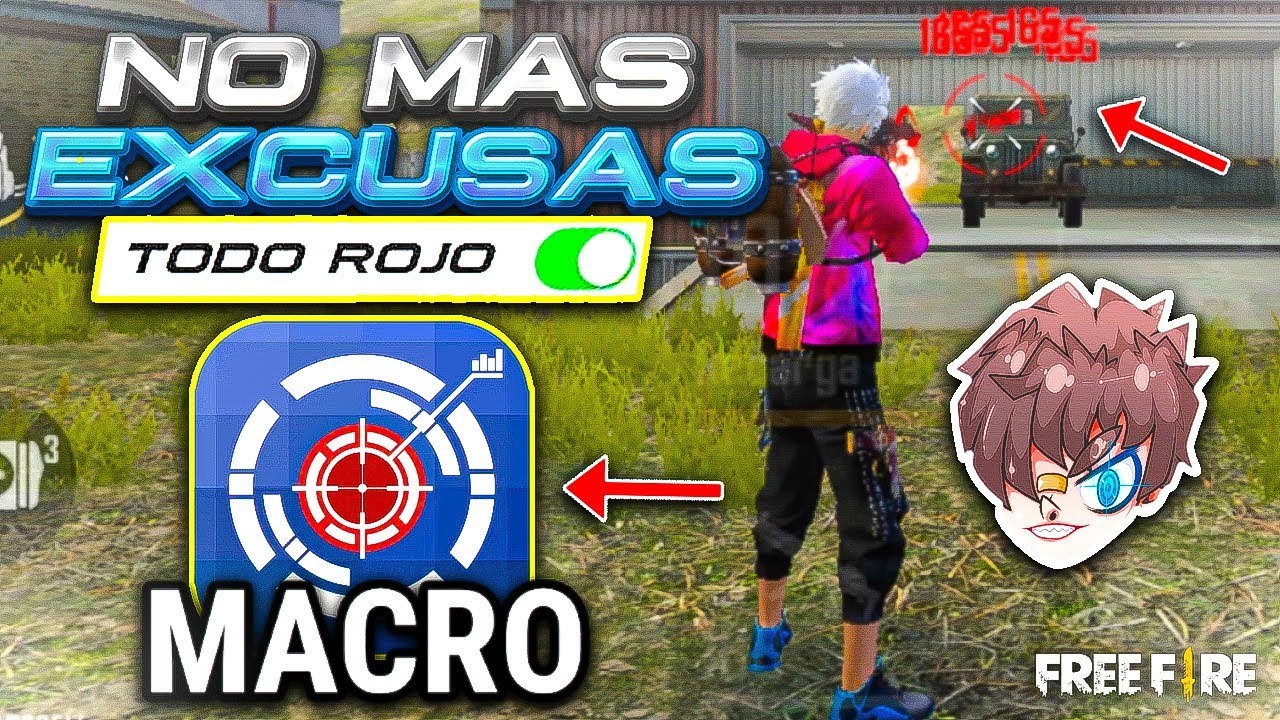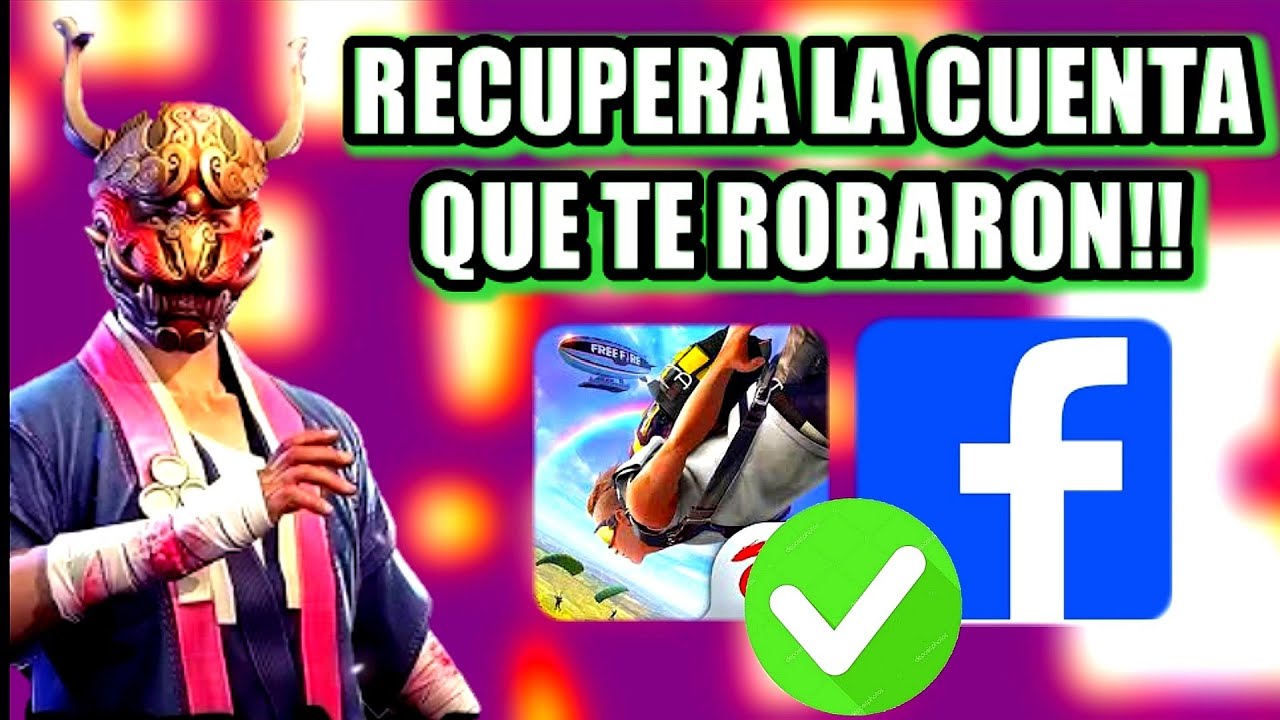Free Fire diamonds are the source of income with which the player acquire costumes for your character and other rewards. For this reason, it is important to know how to recharge them with the payment method that is most convenient for you, in this case PayPal.
Here we teach you how to do it with your real money, you will see how to buy diamonds in Free Fire with PayPal using a simple method.
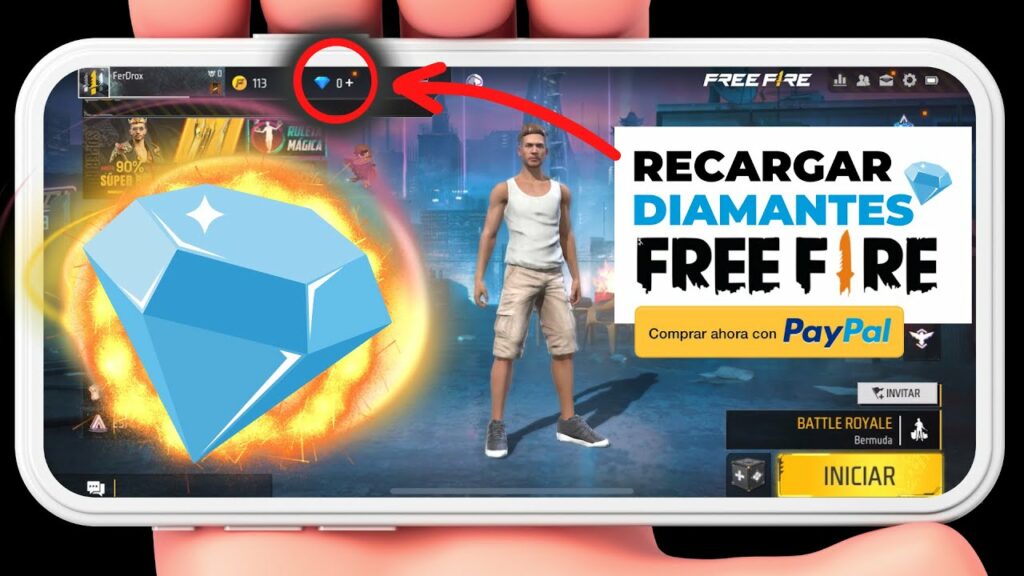
How to buy diamonds in Free Fire with PayPal?
You must locate yourself in the lobby and click on the diamond icon that remains on the left side. There you will see the different options to recharge with the corresponding price. There are 2 ways to buy with PayPal.
Through Google Play:
- Select PayPal among the 6 payment method options.
- You will see a Google Play menu.
- Fill in all the fields that are requested by Google and that's it.
through payment store:
Please note that the PayPal option is not available in all game regions, it is here when we choose to recharge through Pagostore following these steps:
- Have your registration ID handy by clicking on the player name and copying it with the help of the corresponding icon.
- Enter your browser from the mobile device, laptop or PC you use.
- Look for the Pagostore.com website, which is the platform for recharging. There you must enter through your ID.
- Select PayPal as the payment method.
- Place the exact amount of diamonds that you are going to acquire.
- Click the pay button.
- An additional page will open, which is the BoaCompra page, where you must enter the information requested.
- Now you have to confirm the recharge and indicate the email linked to the payment account.
- You will be redirected to PayPal, you must log in and confirm your purchase
- The recharge will be carried out immediately and you can verify it by entering Free Fire again.