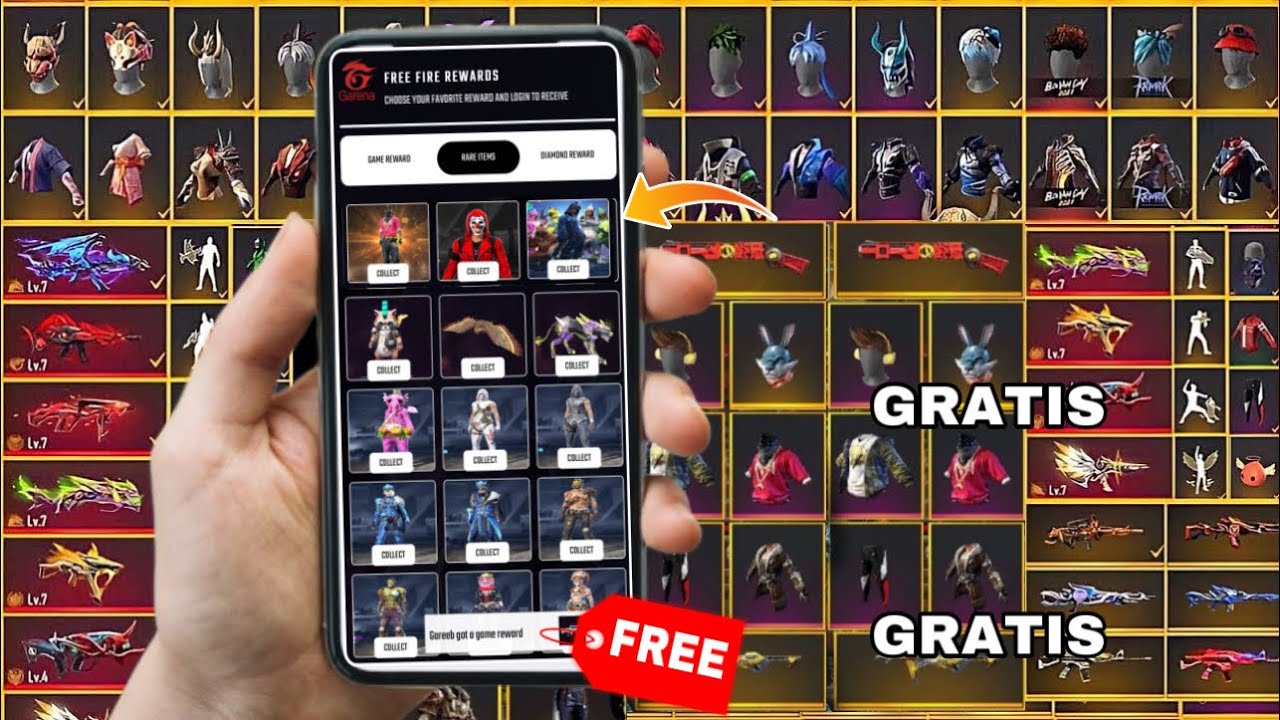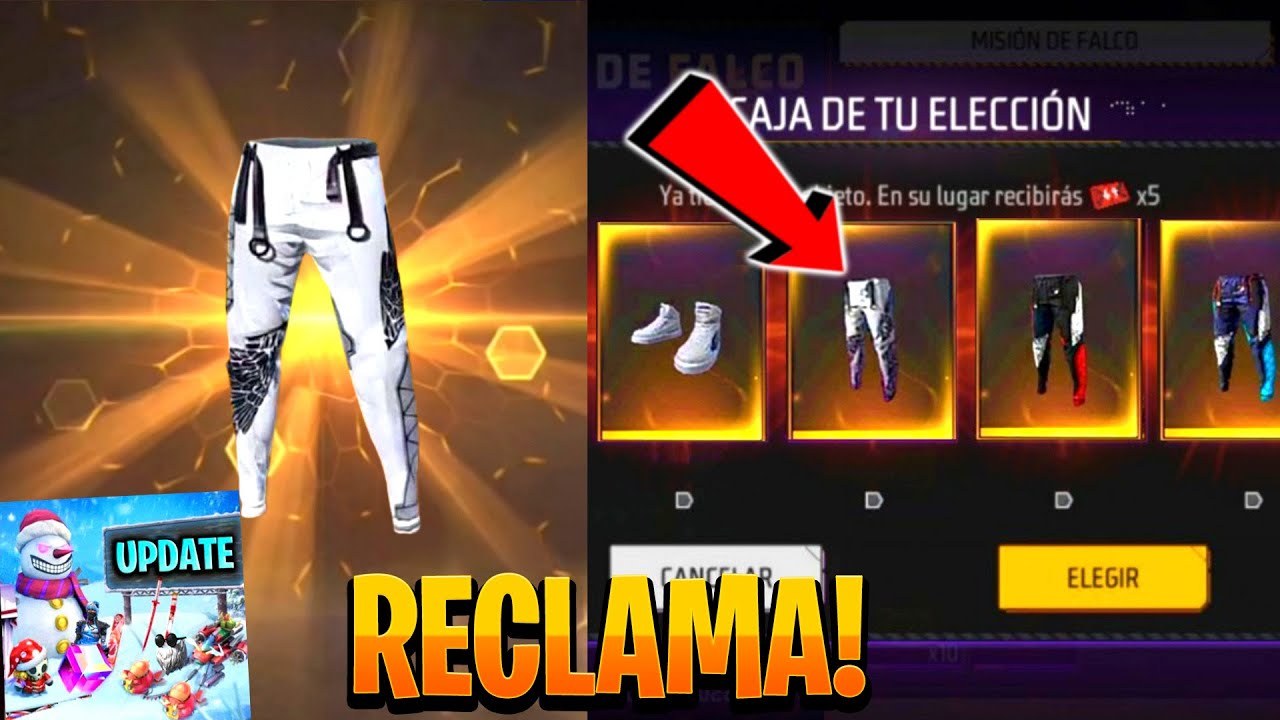Do you know a user that bothers you in Free Fire? If you have added him as a friend, but you want put a stop to your discomfort, one option is to block it. It is possible to do this so that the person can no longer send you messages or show up in your games.
Here you will learn how to block someone on free fire so you don't run into anyone you don't like.
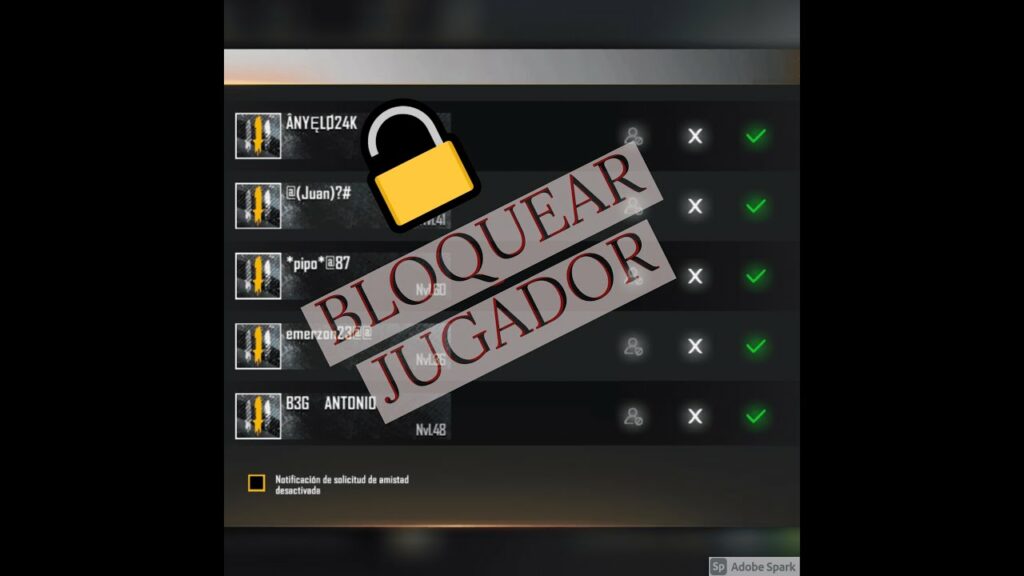
How to block someone on Free Fire?
The block option is available for those awkward moments when you want to remove unwanted people from your sight. To do this you have to go to the Friends option and look for the known players tab. then you will see an X above each person, you have to click on the player you want to block.
Thus, you can go to his profile, choose the icon with 3 ellipsis points and check the Block option.
Block limits
The block list limit is not known, but you cannot do this procedure indefinitely. Remember to use this function only for the players that you have added and they become annoying through text or audio messages.
In order to find the list of the blocked ones you must go to Settings >> Others >> Blocked list. From there You can easily manage this list as you prefer.
Option to remove friends
If you prefer delete friends instead of blocking them, surely you have tried it from the profile. However, from there there is no option that allows you to do it, rather it is done as follows:
- Enter the user icon option that is on the right side of the screen.
- There you will see an option to add friends, but it is in the section called Friends where they are removed.
- Select it and confirm the deletion of said user.
- However, if your account is also linked to a social network, your friend will only be removed from Free Fire and not from Facebook, for example.