Do you want to have friends added in Garena Free Fire? Having partners to support you in multiplayer is a great help and allows you to enjoy the game even more. This online game gives you the chance to accept people as friends. from all over the world and expand the group of your friends.
In this article we want to show you how to accept requests in Free Fire so that you are not alone in your games.
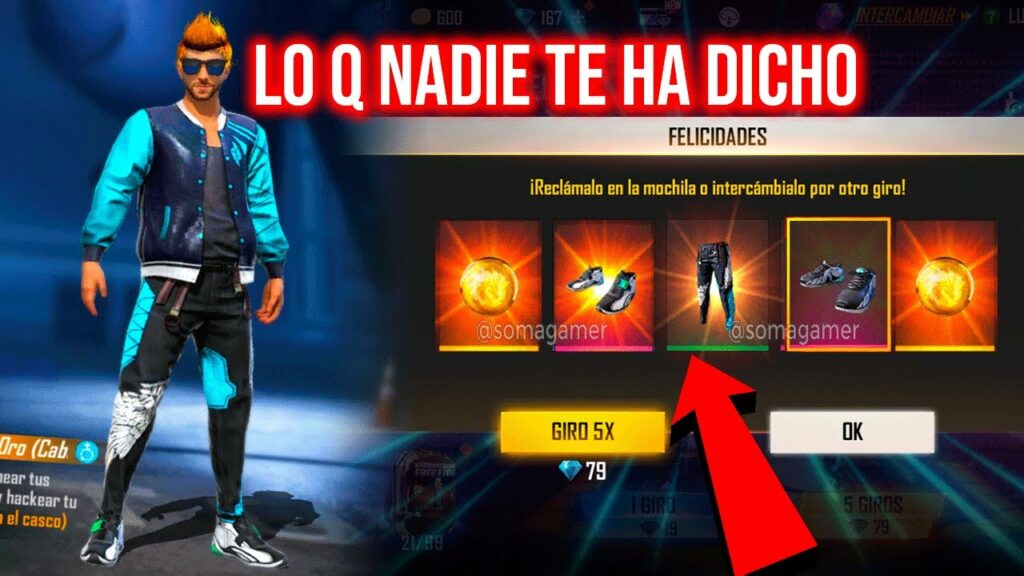
How to accept requests in Free Fire?
To compete or share with players from other parts of the world, you need to interact with them. Regardless of your location, all it requires is a good internet connection for you to start expanding your circle of friends.
In addition, the process to accept the friend requests that you receive in Free Fire is very simple and consists of the following steps:
- The first thing is to log into the game.
- Go to the right side where the settings or configuration are located.
- Choose the Profile option.
- A new window will be displayed there with more information on the requests you are receiving. You choose between rejecting or accepting them. Plus, you can see the number of people you've connected with recently.
- You can do this operation whenever you want and start a game in Group or Duo mode.
Friend Suggestions
There is another way to accept requests or to get a specific friend. There is the option of suggestions of common friends where the same platform shows you some friends who may be known to you. If you have a player's ID too you can locate it through the platform and send you a request.
As you see, this wonderful online game allows you to meet people from all over the world and then you can start a match with them. Even once they are playing they will be able to communicate in the voice option that Free incorporates Fire.








