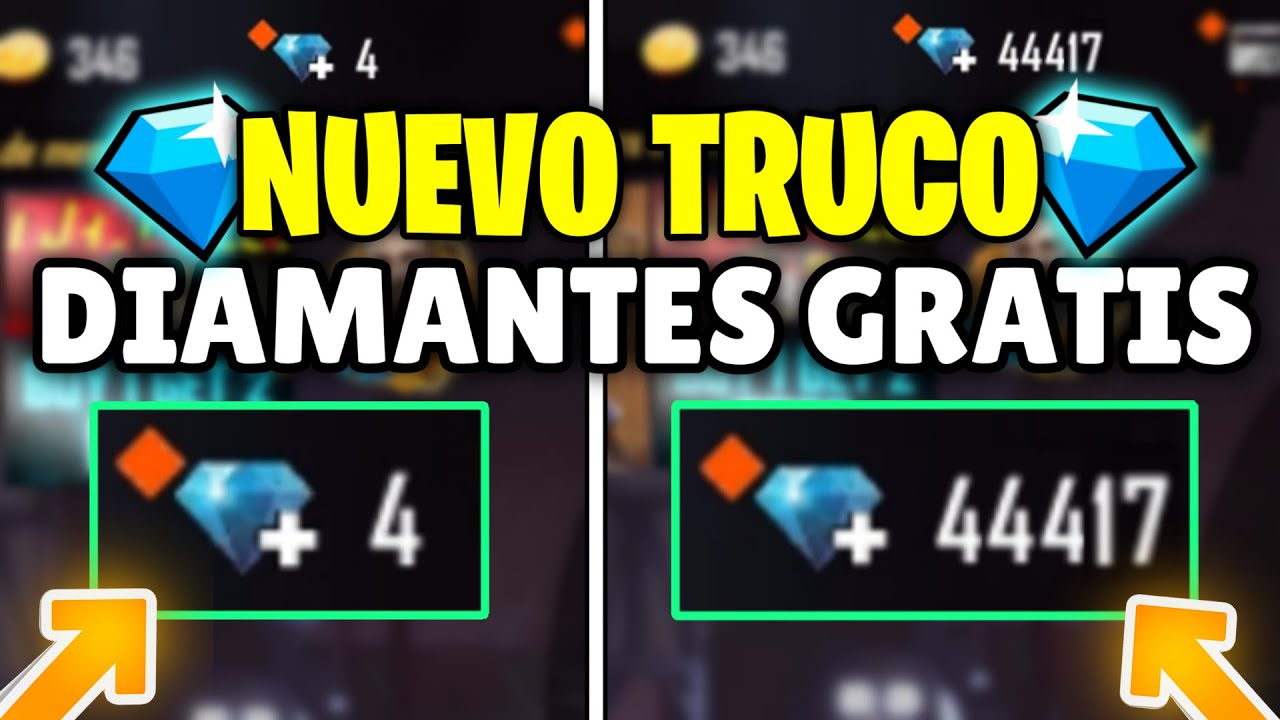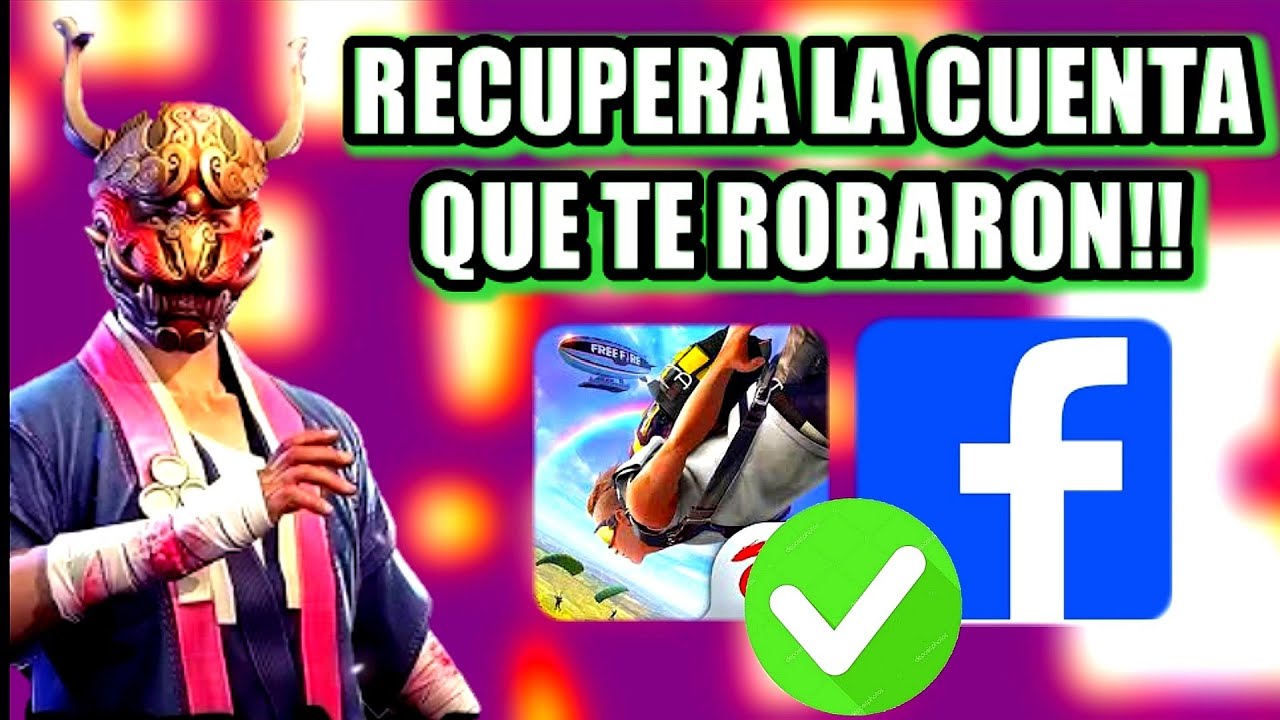When playing Free Fire you may experience bugs, glitches, and crashes. Here we will talk about the Google authentication error which is one of the most common, and other inconveniences that arise frequently. The important thing is that you know how to solve them so that you can continue playing normally.
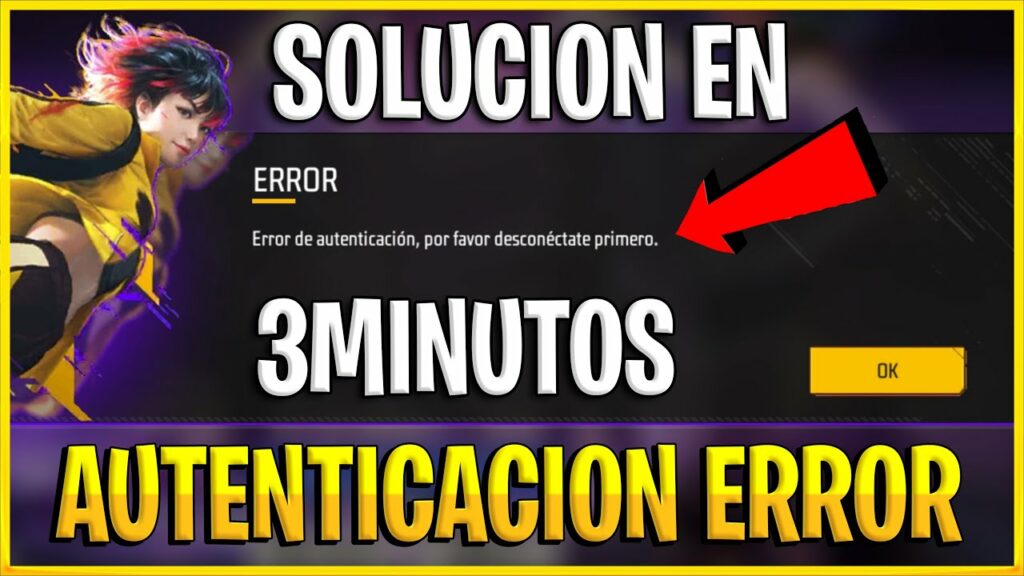
Authentication error Free Fire Google
Today two kinds of authentication failed errors that are related to this same problem. First of all, a bug that arises when the server does not get the data of the account you use from VK or Facebook. Generally, the most appropriate solution is to try again after a few minutes, although you can also clear the cache to see if that step alone works for you.
Secondly, it is an authentication error that is due to a connection or a performance problem of your mobile. If you want to solve this problem, it is best to follow these steps to the letter:
- The first thing is to turn off the modem for approximately 5 or 10 minutes before turning it on again.
- Change the connection you use to 4G and Wi-Fi to see which one has more stability.
- Close apps you're not using or apps running in the background.
- Turn off battery saver if you have it on.
- Clear the game cache.
- Run it normally to see if everything is fixed.
General solutions for Free Fire problems and crashes
Remember that crashes, authentication errors, crashes and bugs can occur in all games. Therefore, first of all, check what the requirements and free fire compatible devices, since some problems can arise from having a mobile that works well with the game.
Likewise, we suggest that you contact Garena support if the error persists.