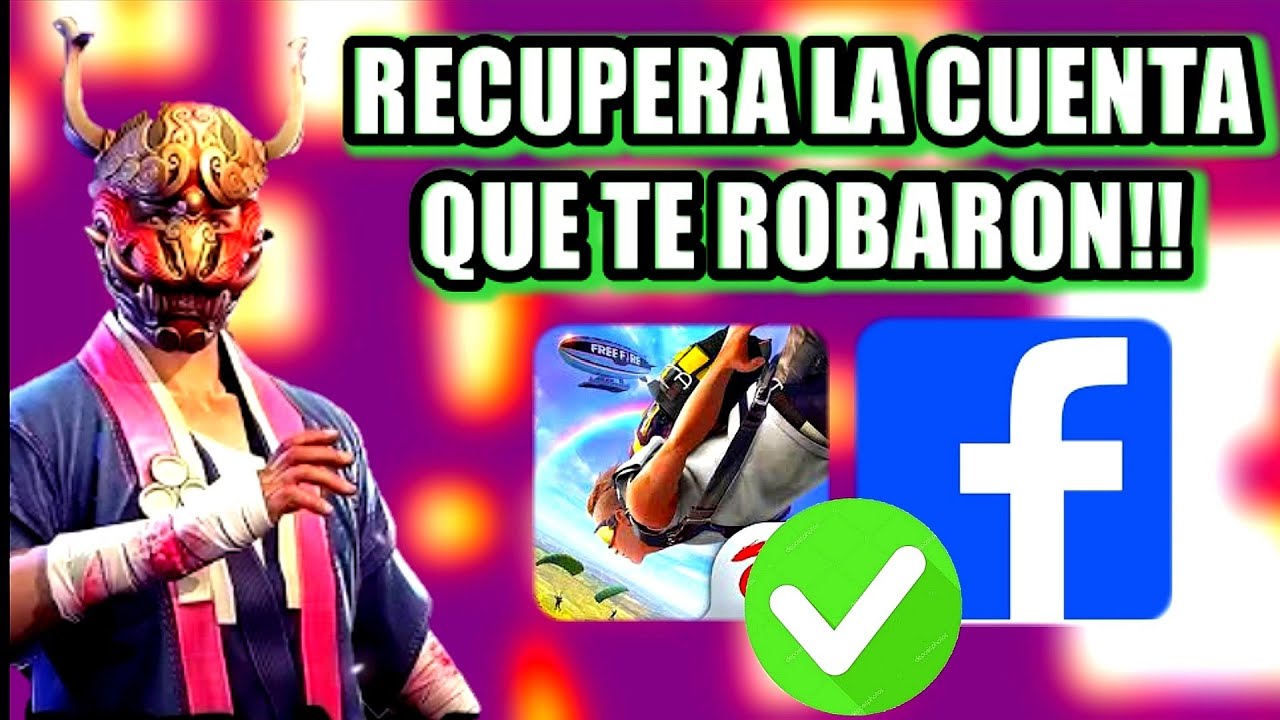Hello all Free Fire players! Today we bring you the solution to two common problems that you may encounter when playing this exciting game.
If you get an error message that says "the file is damaged» or if you are having trouble logging in, don't worry, we are here to help you.
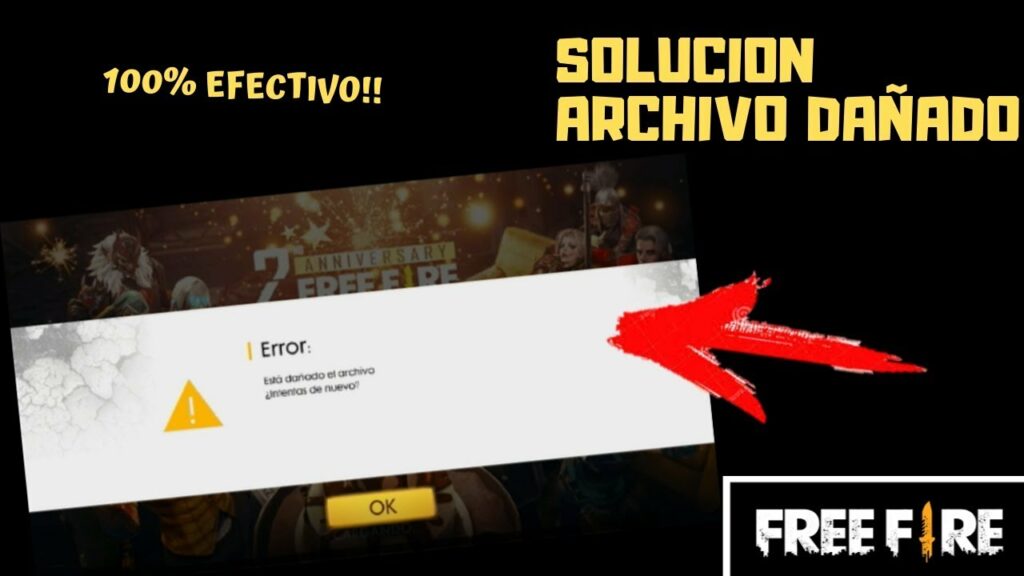
Error the File is Damaged Free Fire
First, let's fix the corrupted file issue. You don't need to uninstall the game, so don't worry about losing your progress. Follow these simple steps:
- Go to your cell phone settings and look for the option “application Manager«.
- Search for the Free Fire application and open it.
- Within the application, look for the option «storage» and click on it. Then, select the option “delete data«.
- Restart the game and log in to your Free Fire account again. Make sure you grant all the permissions it asks for.
And that's it! You will have solved the problem of the corrupted file and you will be able to enjoy Free Fire again.
Please note that the game will load as if you had installed it for the first time, so please be a little patient during this process.
Why do I get an error: The file is damaged in Free Fire on iPhone
Now let's move on to the problem of logging in to Free Fire. Follow these steps:
- Get out of the game.
- Open the Facebook application on your cell phone and go to the «application information«.
- Make sure you select the option “clean data» within Facebook settings.
- Restart the game and try to log in again. You should be able to do it without problems.
And that's it! Now you will be able to log in to Free Fire without any inconvenience. We hope this information has been useful to you and you can enjoy your gaming experience to the fullest.
Remember to visit us every day to discover new Free Fire codes. Thanks for reading and see you on the battlefield!