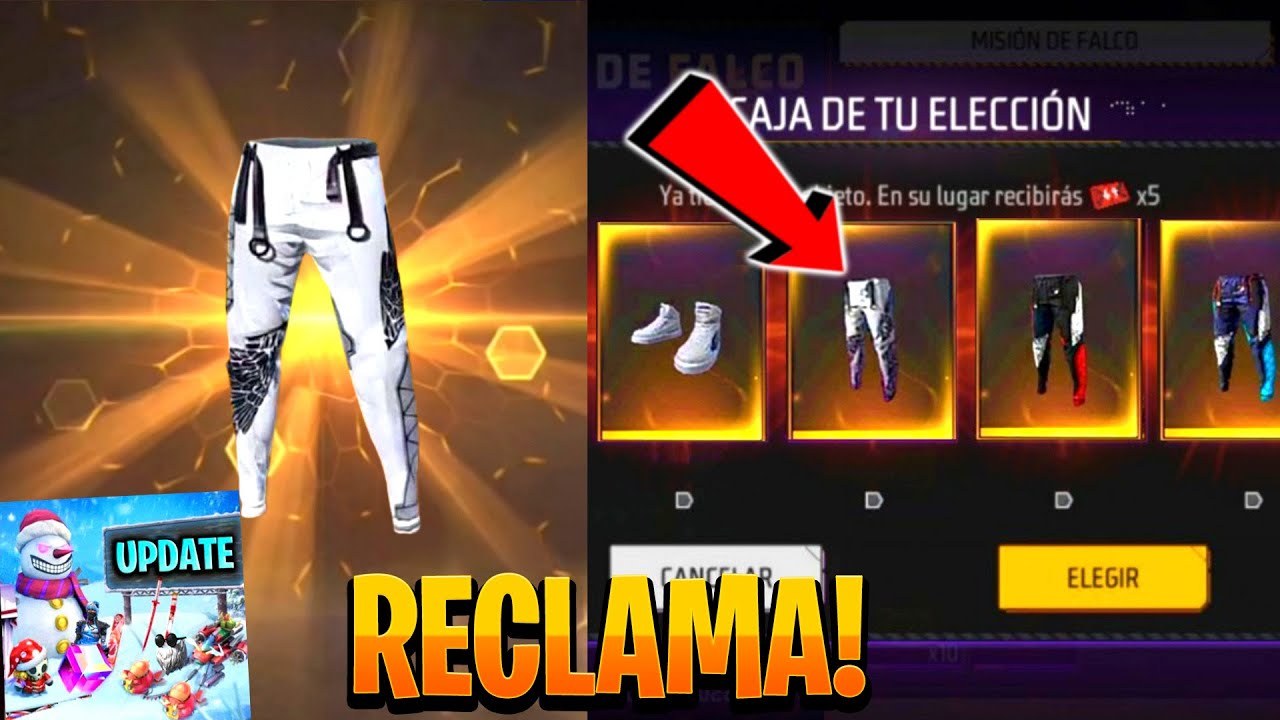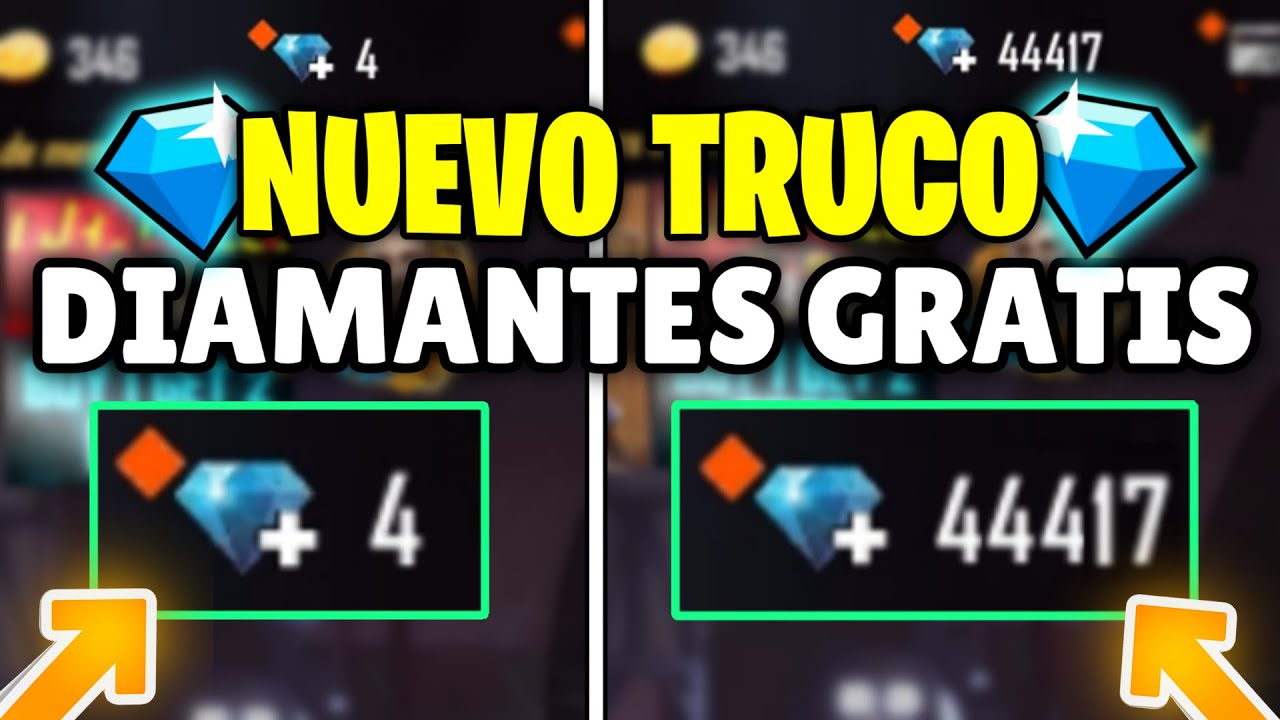Do you want to play in another region to discover new characters or another style? By changing you will meet characters from other places and it will surely change your way of seeing things. Here We teach you how to change the region in Free Fire so that you live an amazing experience.

How to change region in Free Fire?
There is no official method from Garena that is quick to change the region of the game. There is no use looking in the menu or in settings because you will not see it. Instead, you have to use the IP as a trick to disguise that you are in the area where you want to be.
Therefore, you will need some applications that change your IP, you will find many VPN apps such as Hello Free VPN, for instance. Before choosing any, study them and decide for the best. However, we only recommend the ones that are included in the Google Play Store to avoid permanent suspensions of the game.
Steps to follow to change region in Free Fire
After downloading a application that modifies the IP, you must connect it by geographically choosing the region you want. Now follow these steps:
- Run the title and log in.
- There you will see that your rivals are already in the chosen region. It does not matter if your connection is by data or the internet of your house.
- To return to your region you just have to close the game, turn off the VPN app and run Garena again, but if you have mobile data, it is better that you restart it.
Change region without VPN on Free Fire
If you don't like this "illegal" trick, you have to follow other different steps: Go to Garena support and write a well-written message in a form. There you must explain your reasons for changing. Include the region you want to belong to and remember that you will never be able to change again even using VPN.
Therefore, many people prefer the first way, in addition to the fact that they may deny you the change. After sending your request, all that remains is to wait for a response to see if they approve the request.