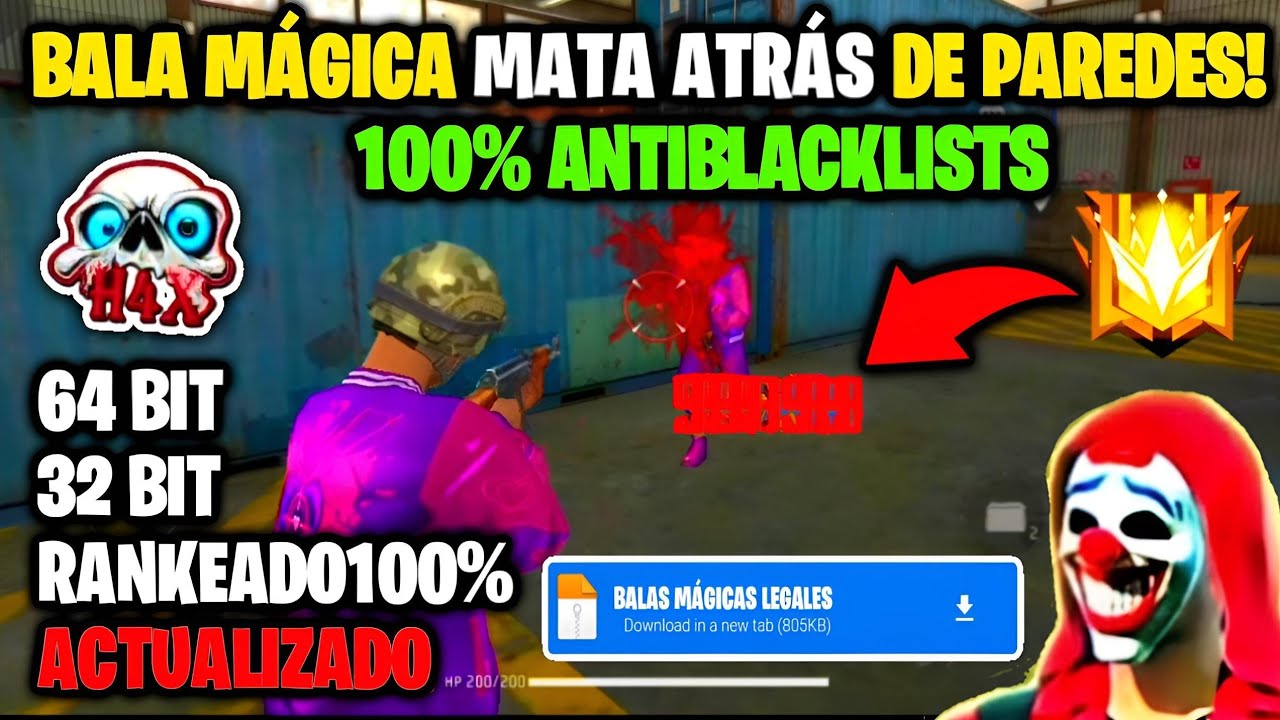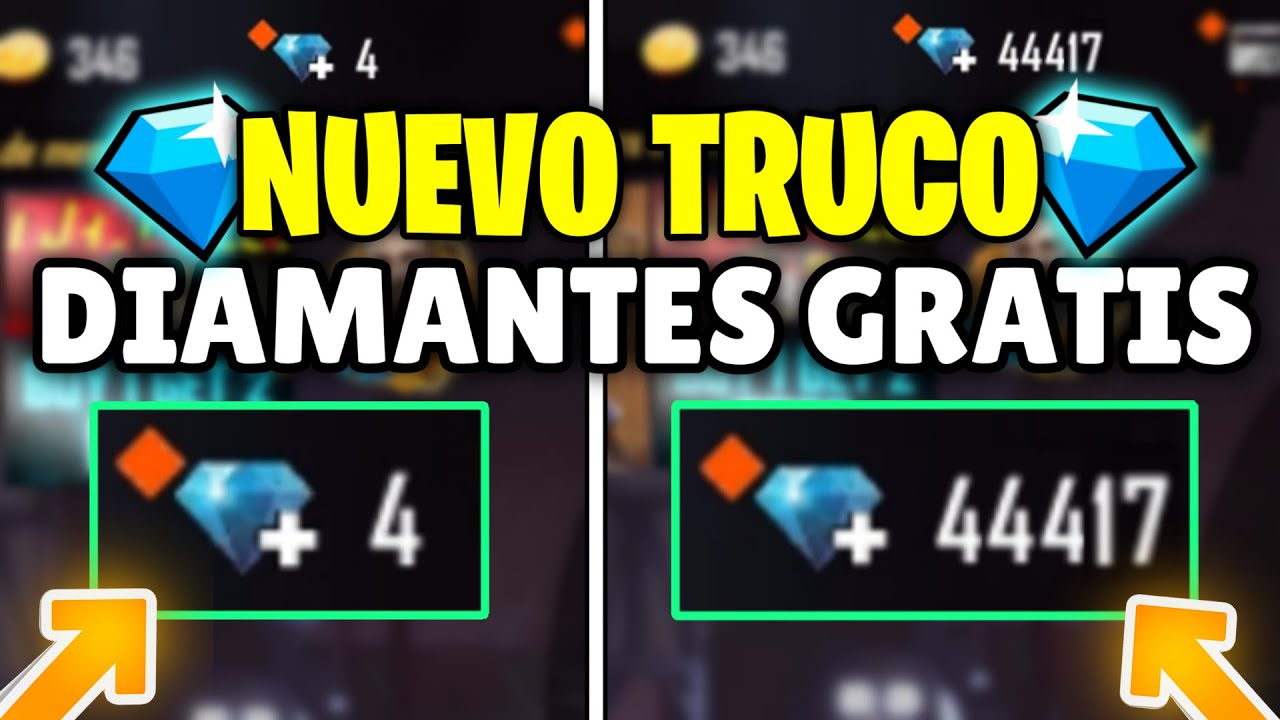Hello friends! Today we bring you an article that will help you understand how to find friend requests in Free Fire. If you are new to the game, don't worry, we are going to explain it to you in a super easy way! Let us begin!
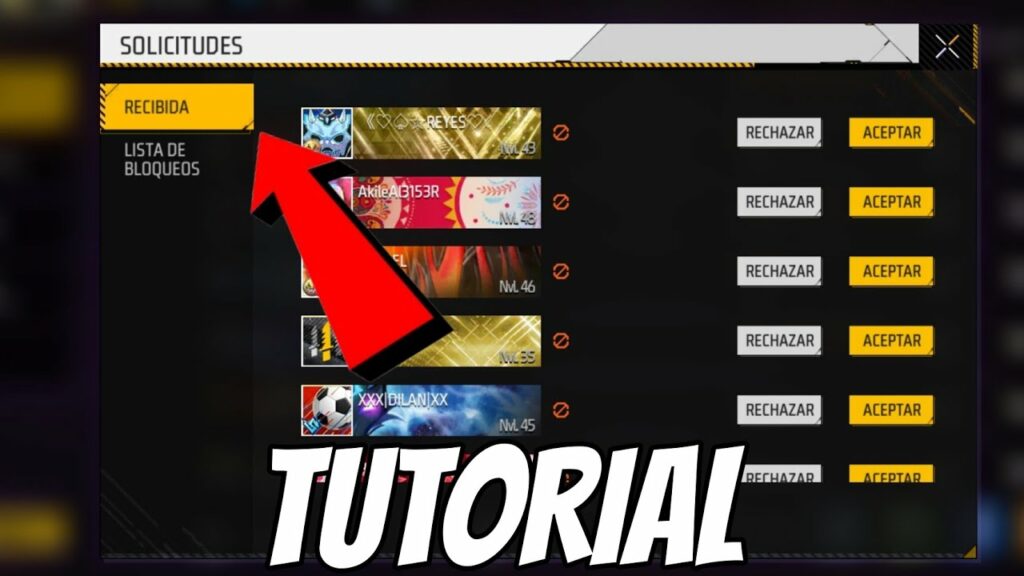
How to See Sent Requests in Free Fire
Where to find friend requests? It is very simple. You just have to go to the friends section next to the message inbox. That's where the requests will magically appear!
Now, your friend has to give you their ID, which is located under the "likes." Copy that ID and paste it into the search bar. ¡Click "Search" and ready! The friend request will appear on your screen.
Well, now that you have the request in your hands, you can decide whether to accept or reject it. Go to the «Friends of the game» and you will find the person who sent you the request. Click on the little person icon next to the request, and you can accept or reject your new friend in Free Fire! It's really easy, even if you're new to this!
Ready, there you have it. Accepting friend requests in Free Fire is very simple. Just go to the friends section, look for the requests and decide whether to accept or reject them. You're ready to have fun playing with your new friends and explore a world full of emotions in Free Fire!
If you liked this quick guide, we invite you to explore more exciting content on our website. We have tricks, tips and many more surprises to help you improve your skills in the game. Don't miss it and come back soon to discover new surprises!