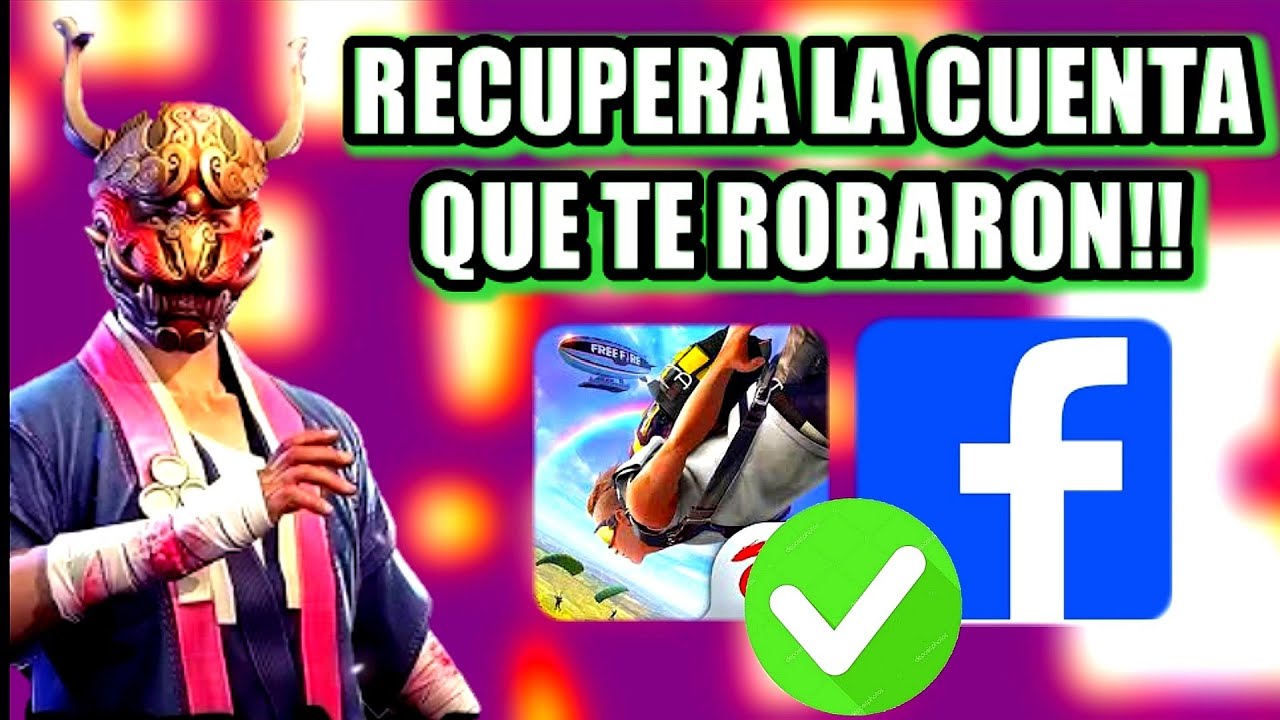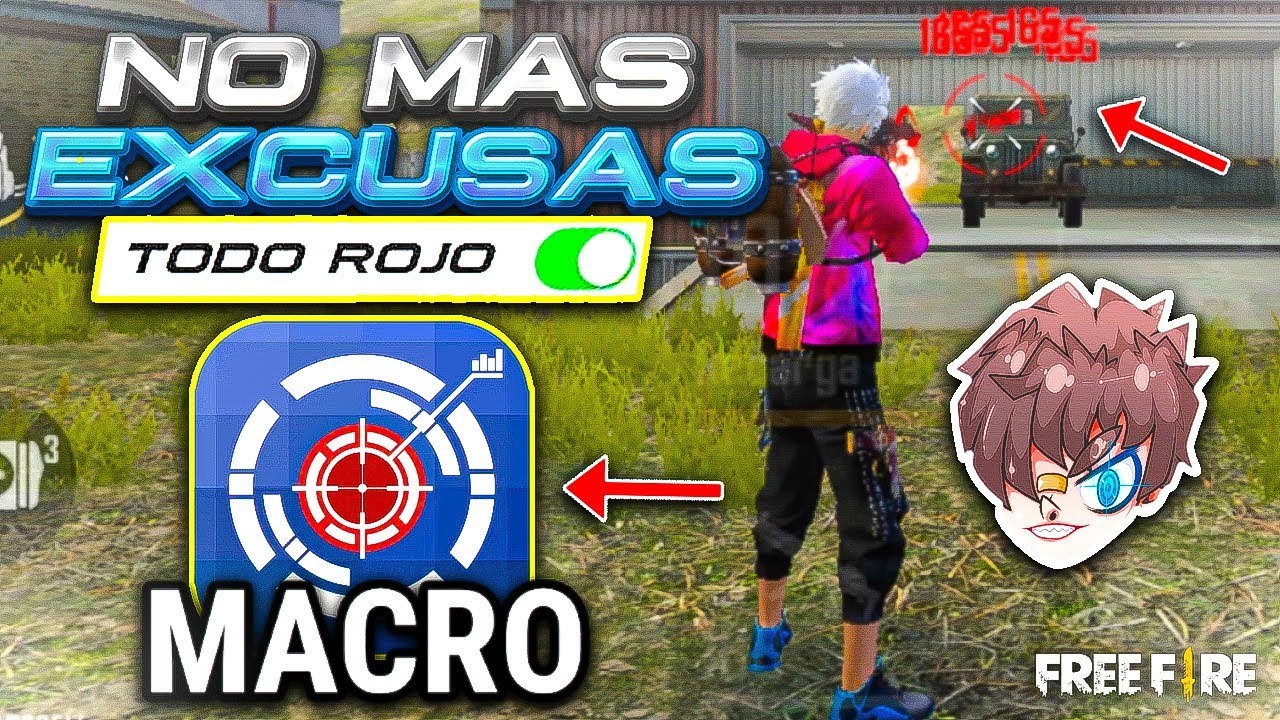Free Fire has not ceased to be one of the most famous Battle Royale in recent years. For all its users it is very important to make yourself known with a good name that identifies them. If you want to learn how to put a long title, stay so you can find out what you have to do step by step.
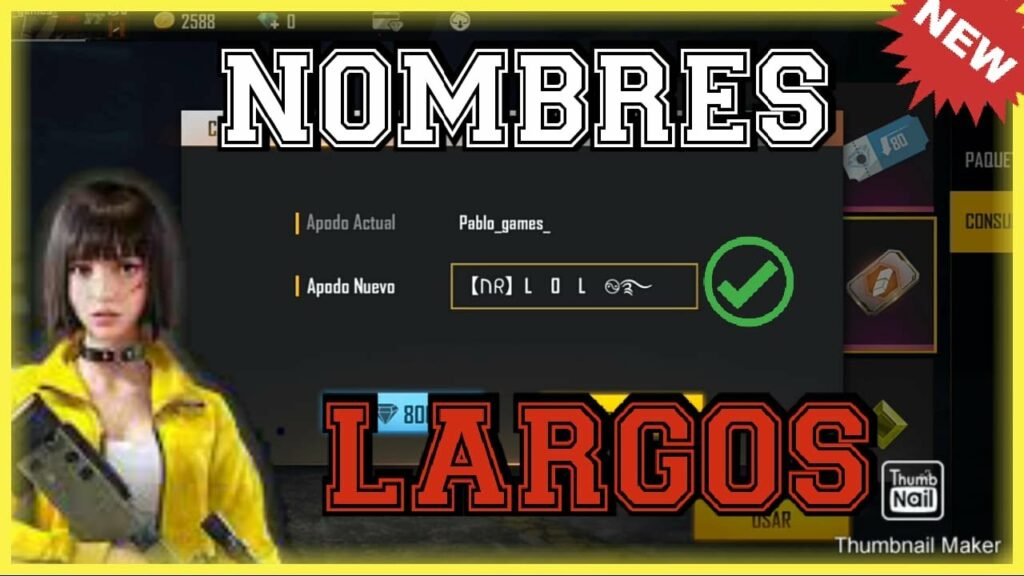
How to put a long name in Free Fire?
In many cases, you have surely put a short name, since there is no permission or authorization after a certain number of characters. However, if you want your name to be longer, try this method by following the steps verbatim:
- Enter your Free Fire account by logging in.
- Enter the section to put the name and place the code (ㅤ). Even if you don't see any key, copy and paste it in the corresponding bar.
- Now, put the name you want and put the parenthesis code again, as many times as the game allows.
- You will see that your ID will be longer than it normally can be.
Other methods to put long names in Free fire
Copying the invisible characters has worked for some that we leave you next: ( ㅤ), ( ㅤ ), (ㅤ) and paste them in the name box. The same applies if you want to leave the name blank so that it is “invisible”.
Another option is to use Fantasy Name Generator, which is an app on the Play Store that helps you set fonts. The steps to follow are:
- Install the app, open it and choose the option to create a fancy name. You will see a bar to write.
- Choose a name and copy it.
- Enter Free Fire, delete the name you put above and paste the new one you copied. Now you can use the invisible characters method to lengthen the name.
Those are the most effective methods., we hope you put them into practice and enjoy your experience.