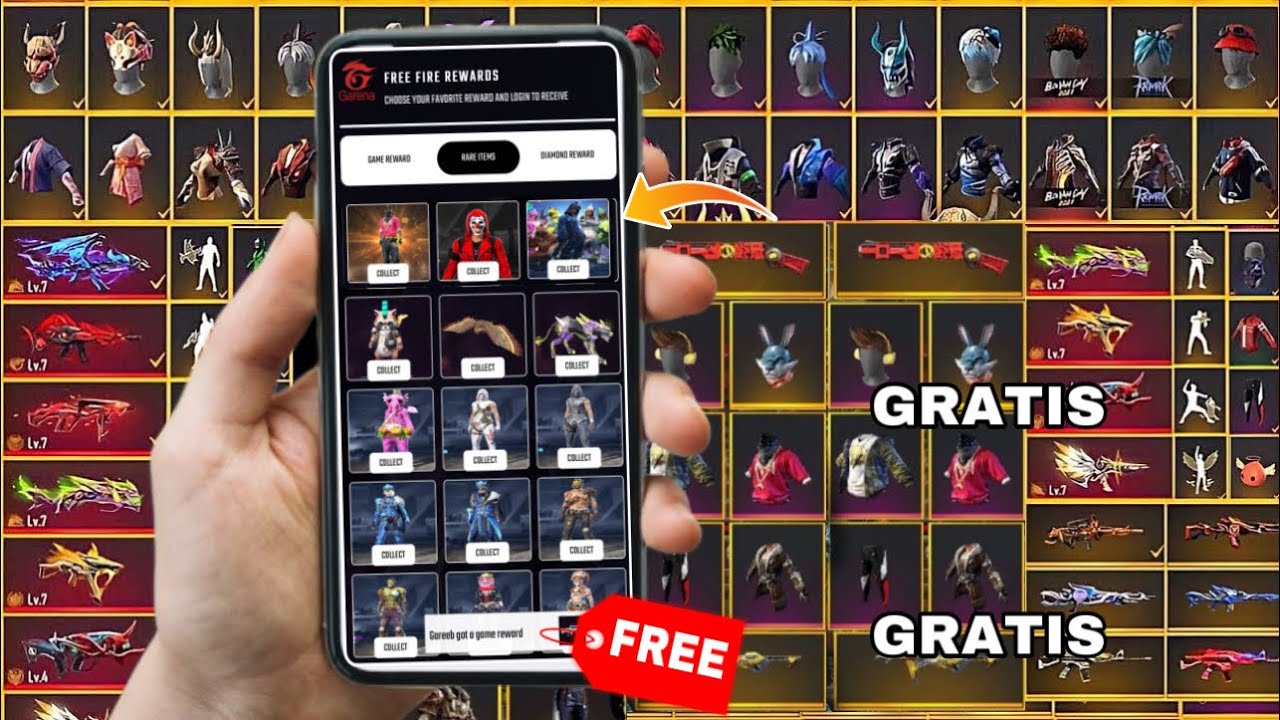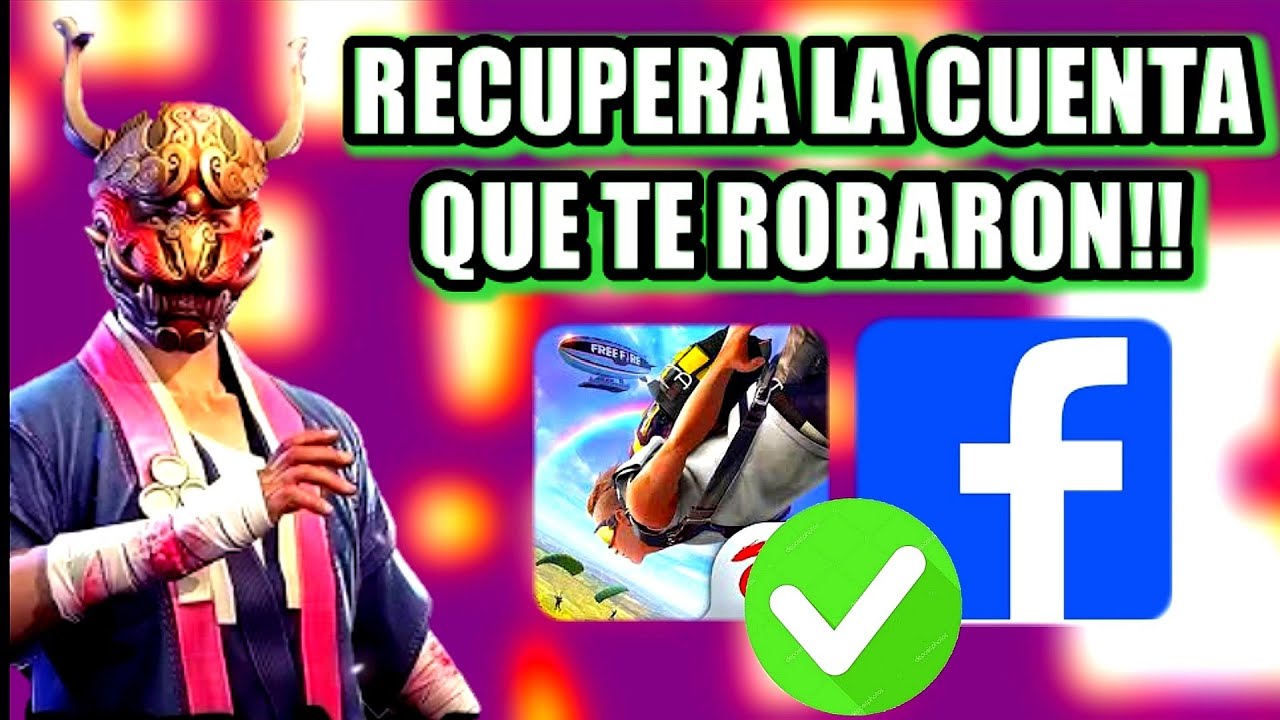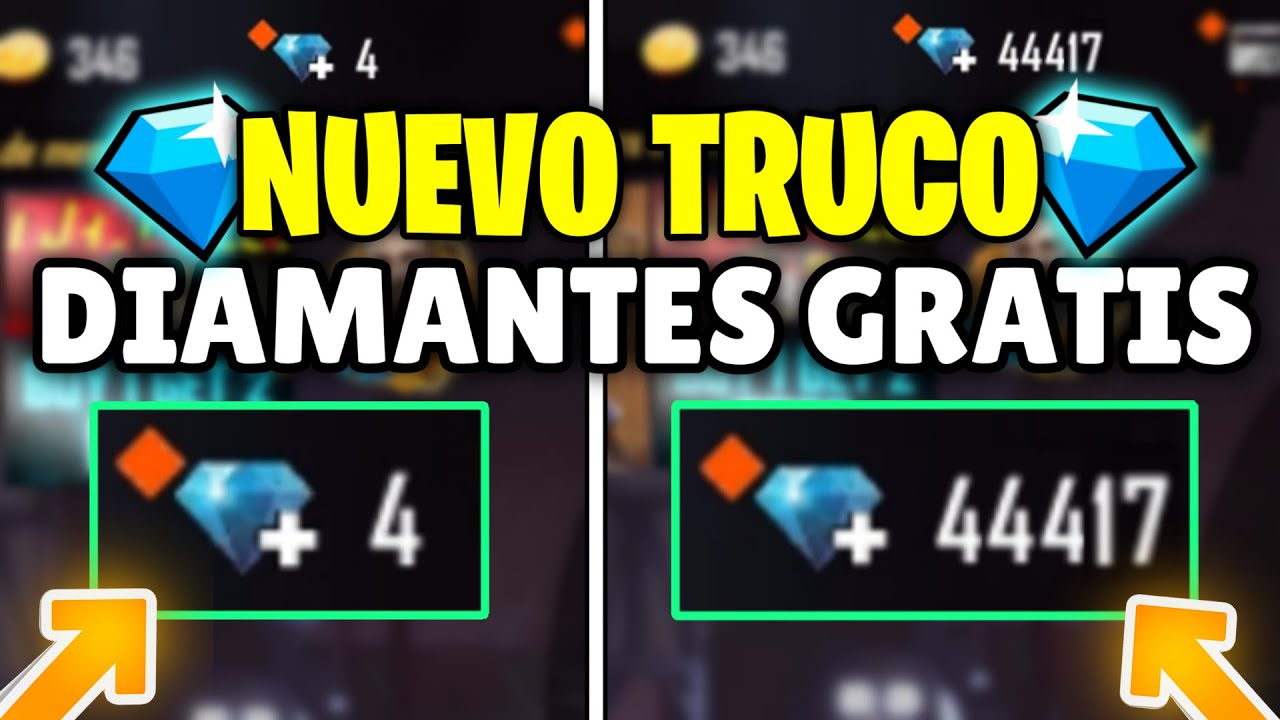Hi guys! Today I'm going to show you some tricks to make your cell phone respond faster to the touch of your fingers.
Have you ever wanted your screen to react faster? Well, here I bring you the solution, without having to download any risky application!

How to have more sensitivity in Free Fire without DPI
Setting 1: Pointer Speed
The first thing we need to do is adjust the speed of the pointer. We are going to "Settings» and we look for «Pointer Speed«. This may vary on different devices, but the trick is to increase the speed to the maximum. Imagine you are playing a game and you need to move your crosshairs faster, this will make it possible!
Setting 2: Hold Delay
Then go to «Accessibility» and look for the option «Hold Delay«. Again, make sure to set it to minimum. This will make the screen react faster when they touch the screen.
Extra Tips for Greater Sensitivity
Now, here are some additional tips to make these settings work even better:
- Turn off Vibration: Go to «Sounds» and turn off the vibration or sound when tapping option. This will make the screen react immediately to your touch, without waiting for the vibration to end.
- Disable Screen Touches: Go to the option «Show Touches» or «Show Points» and turn it off. This will prevent those white dots from appearing when they touch the screen, making your cell phone react faster.
And that's it, guys! I hope these tricks have helped you increase the sensitivity of your cell phone without putting your account at risk or downloading additional applications.
If you liked this article, feel free to explore our other related content. And don't forget to visit our website soon to discover new tricks!