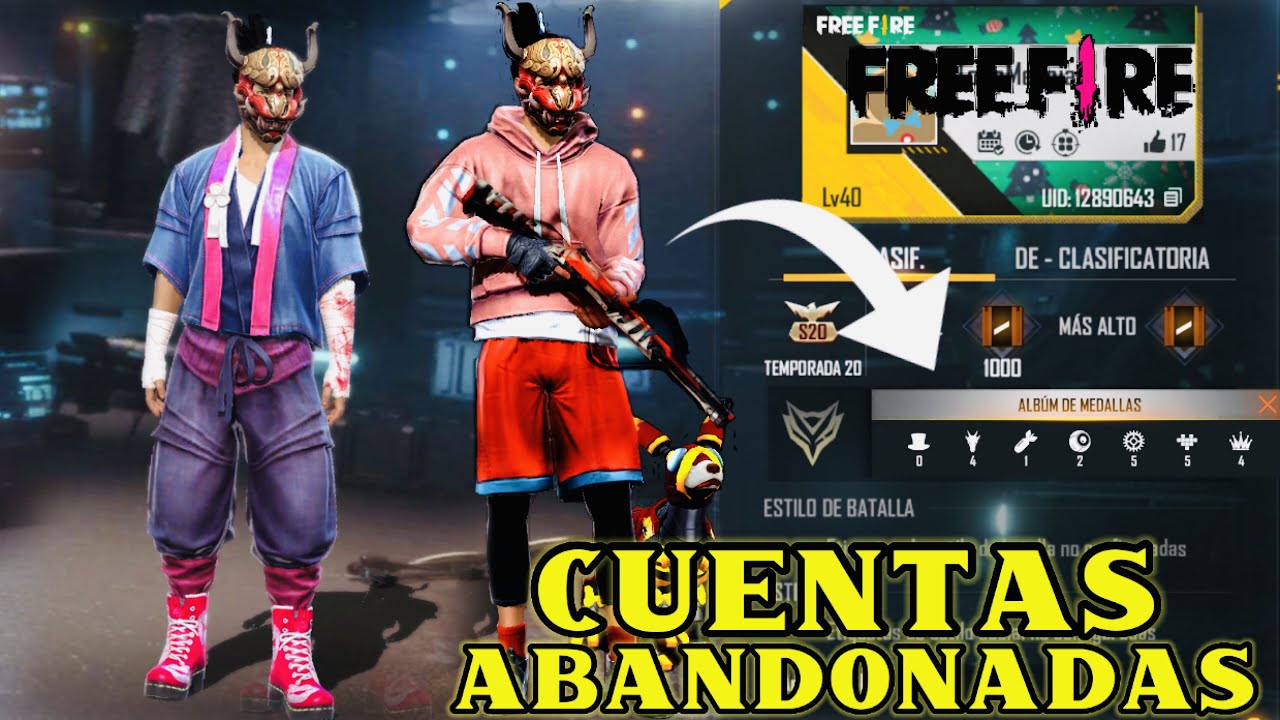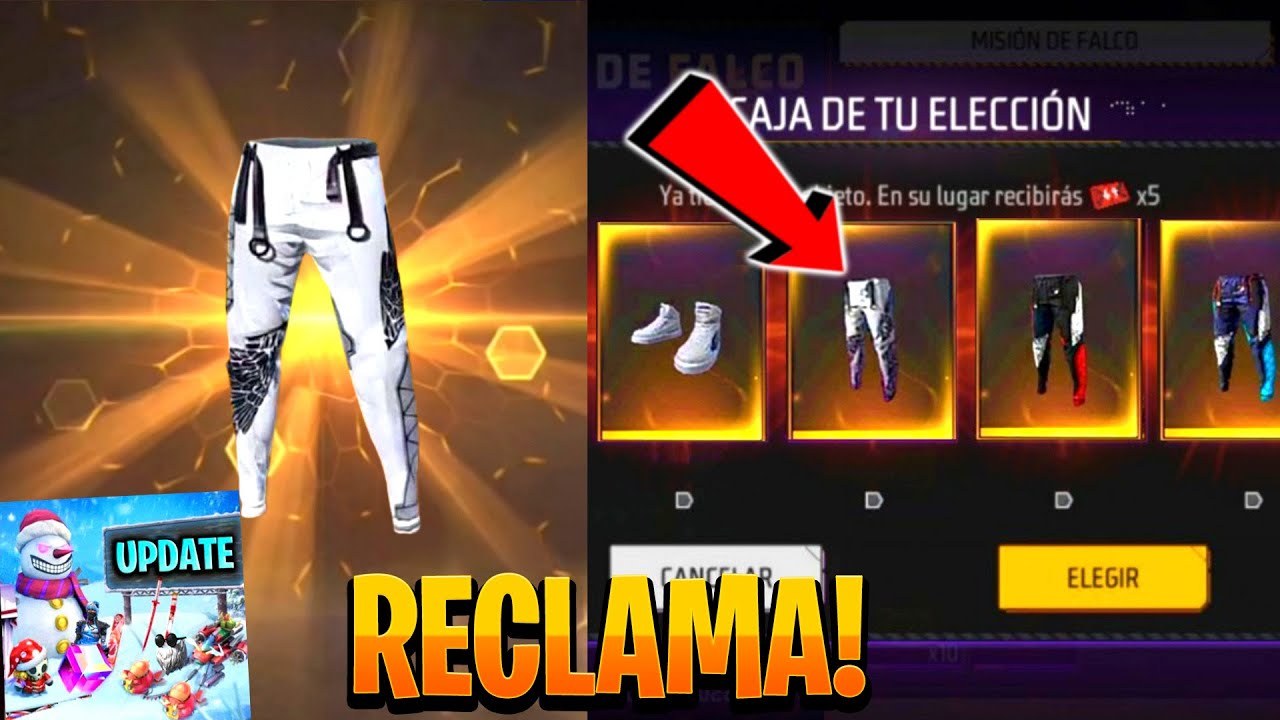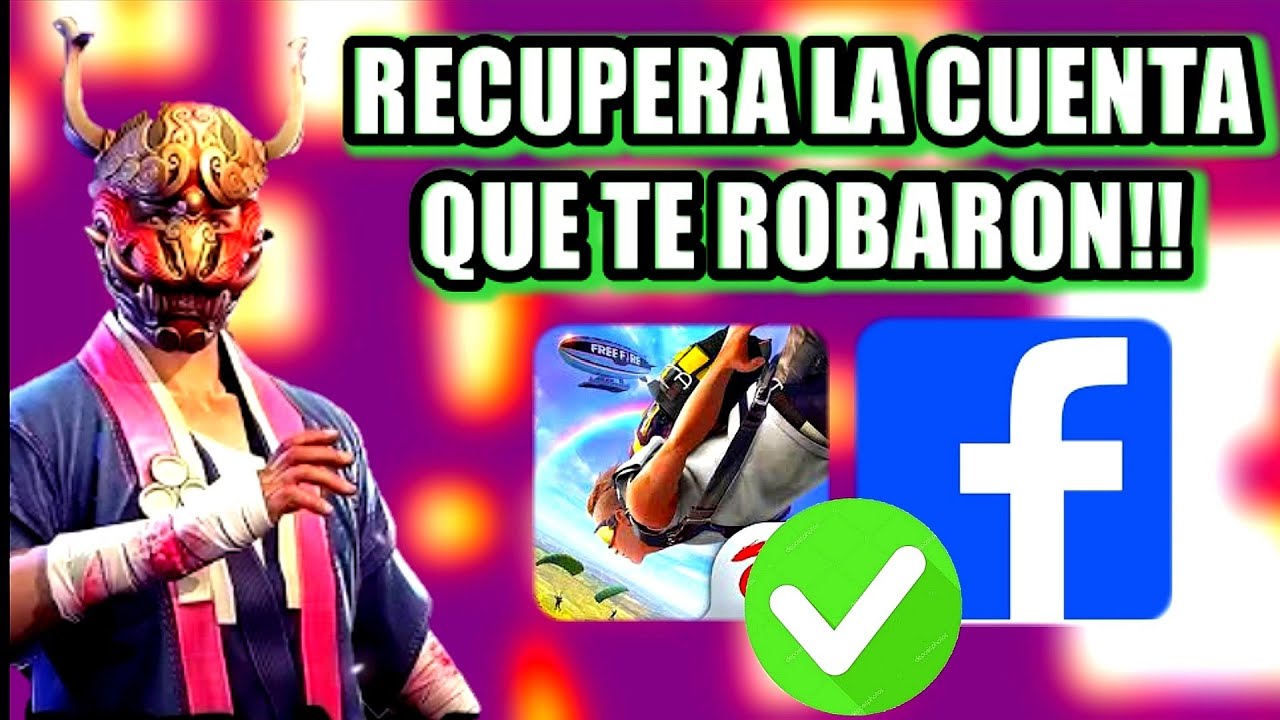Hello everyone! Today we are going to tell you a great trick for Free Fire fans. We will teach you how to have two Free Fire accounts on the same cell phone. It's very easy, so pay attention!

2 Accounts in Free Fire
First, let's remember that Free Fire is a very popular game played on mobile phones. Typically, you can have an account linked to Facebook, another created in-game, or even play as a guest. But what if you want more than one account? Here comes the trick, and it's completely legal!
The first thing you should do is take into account how you connect. You can create an account through the game, and when you want to use a second account, we recommend that you link it through Facebook. Because? Because if you have two Facebook accounts, you can link them to two different Free Fire accounts! So, if you have multiple Facebook accounts, you can have even more Free Fire accounts.
If you don't want to use Facebook, Don't worry. You can play as a guest. This means you can create multiple guest accounts and switch between them. It's a great way to have multiple accounts without the hassle!
Once you've decided how you want to create your accounts, simply open it in-game. If you already have a linked Facebook account, you can sign out of one Facebook account and then sign in with another. Ready! Now you can switch between your accounts easily. Just remember that you must log out and log back in to switch between accounts linked to different Facebook profiles.
And there you have it! Now you know how to have two or more Free Fire accounts on a single phone. We hope this trick is useful to you!
If you want more tips and tricks to improve your experience in Free Fire, don't forget to continue reading our related articles to discover more exciting secrets.