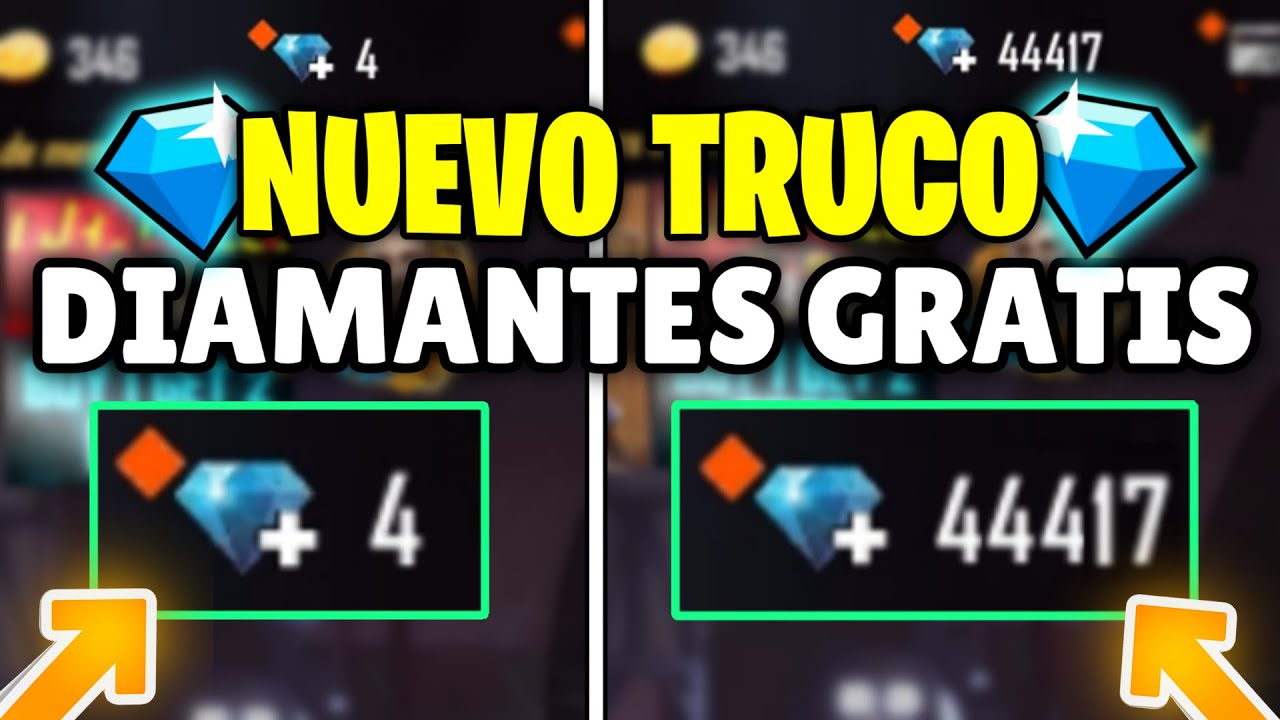If you want to play in another region or see how Free Fire is updated before it comes out in your area, this post is ideal for you. Here you will see the tricks to modify this aspect without having to lose or damage your main account. We assure you that it is a reliable method that will not cause you harm.

How do I change the region of the servers?
To start, remember that it is possible to change the region without the need of the VPN, even this method covers both mobile and tablet players as well as emulators. What you should do is log in normally with your main or secondary account, whichever you prefer and follow these steps:
- Open the game in the Settings section.
- Go to Languages and put the language of the region you want to change to.
- You will see a warning message where you must click Confirm.
- Go to the account section and click on Sign out. Close the app so the change you just made is saved.
- Now, open the game again and proceed to log in with the Free Fire account.
- Click on the screen to open a window and choose the new region. If you are in Latin America, you will see “Spanish” and “Indonesia”. Choose Indonesia. (in this example we use this region).
- Now you will see another window where you can confirm that the process is finished. Click OK.
What do you achieve by changing the region in Free Fire?
This change serves to modify the projection you have as a user. This means what if you open Free Fire infrequently, you don't need to modify anything. But if your ambition is higher and you want to improve your level, it will help you to make these adjustments.
It is considered that Asia and North America are the most competitive areas, so if you switch to them, you will be facing the best.