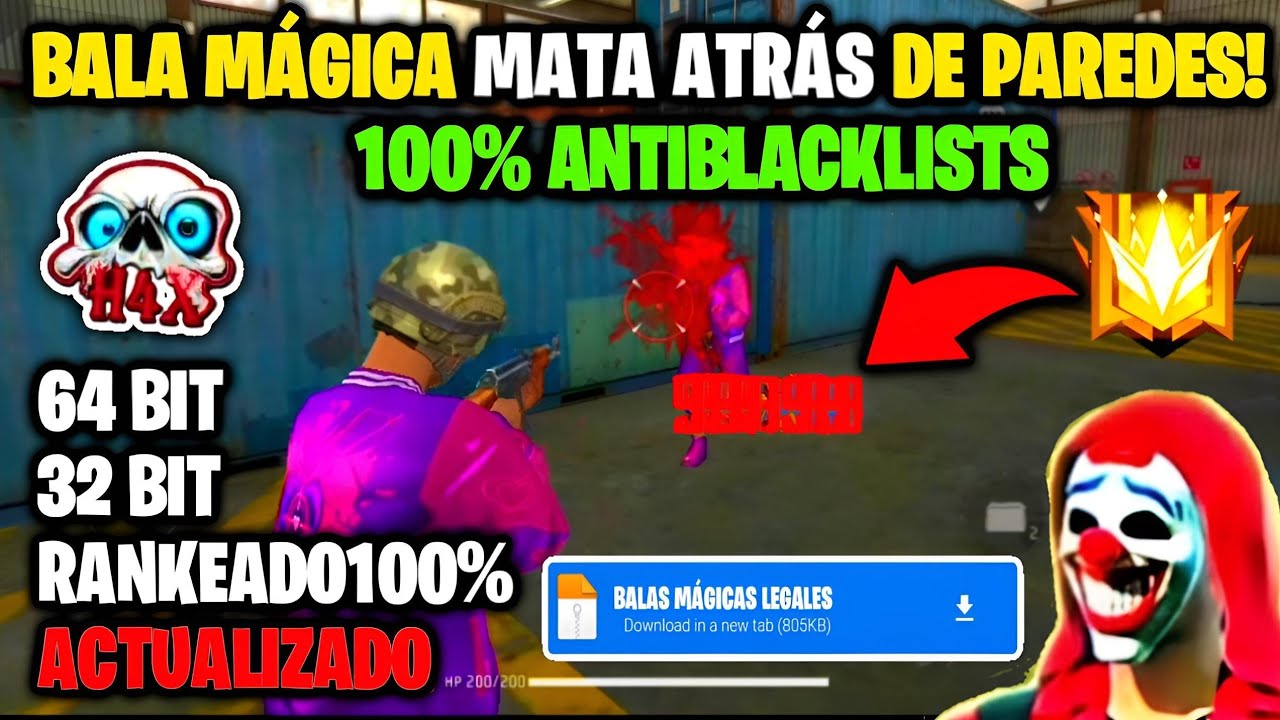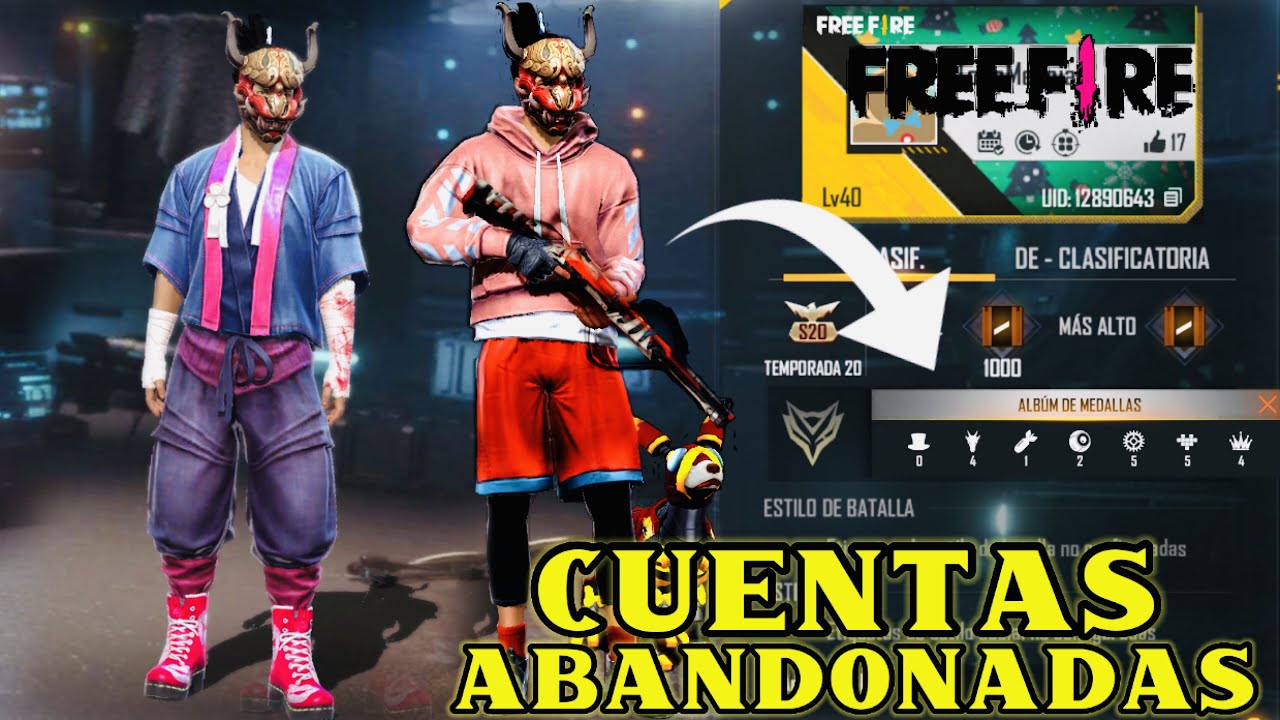In order to play with Free Fire users from other places, you have to change region. In this way, you will be able to meet powerful and famous rivals from other areas of the planet. This is the case in the United States, and the same applies to any other country.
Therefore, if you wish move your account to the US, stay to learn all about this interesting topic.
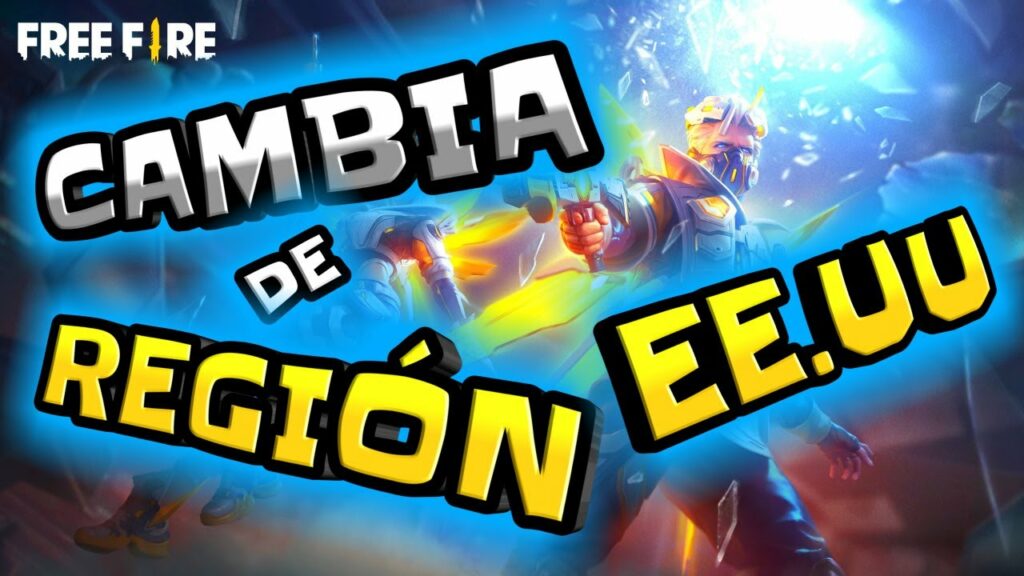
How to change the region in Free Fire to the US?
As to achieve other objectives you must create an email account as a first step. It is important that you do not use an email that is already linked to Garena or any of the social networks such as Facebook, among others.
After creating it you must pair it with your cell phone, once you do, go into the game as usual and click on the gear symbol that corresponds to the setting. There you will see the language section. So, follow these steps:
- Although it may seem somewhat contradictory, you will have to select the French language if you want to change the region to the United States. Remember that the fact that you choose a language does not automatically create a new account in another country.
- After choosing the language, click Ok and confirm to save the change you just made.
- Now you are going to close the session and go to the lobby where you are going to select your new email. It should be noted that these steps work exclusively for those who live in the South American region.
- Go to the Play Store to download an app that will help you change the VPN.
- Look for the “Unlimited Free VPN – Brazil, Mexico, Chile, USA” which has a green icon. Download it and install it successfully.
- Open the app and choose “continue”.
- Now look for the country of Canada and wait for the ad to pass.
- You are going to look for the enabled VPNs, I recommend you choose the one from ca1.
- Now it asks you for a permission, where you must click OK.
- You will get a box where you must click "Connect".
- Above you will get a signal that the VPN is ready to work, when you see it, go to the game.
- After setting up the VPN, go into the game and you will see new things like Plus, Client and connection to Facebook.
- Select where it says Plus and Connect with Google to search for new mail.
- You will see a cinematic with Kelly, there you have to select if you are a veteran, rookie or rookie. I recommend putting Debutante because Garena is giving prizes to these people.
- Enter a new name before you start.
- Now you will see on the screen the option to select the new Region, specifically the one that says Éats-Unis and confirm.
- There you will be sent to a match with bots, in which you can skip this.
- To verify that everything worked, go to configuration and verify that it says Éats Unis and change the language to Spanish.
- Please exit the game again and enter for the changes to be saved.