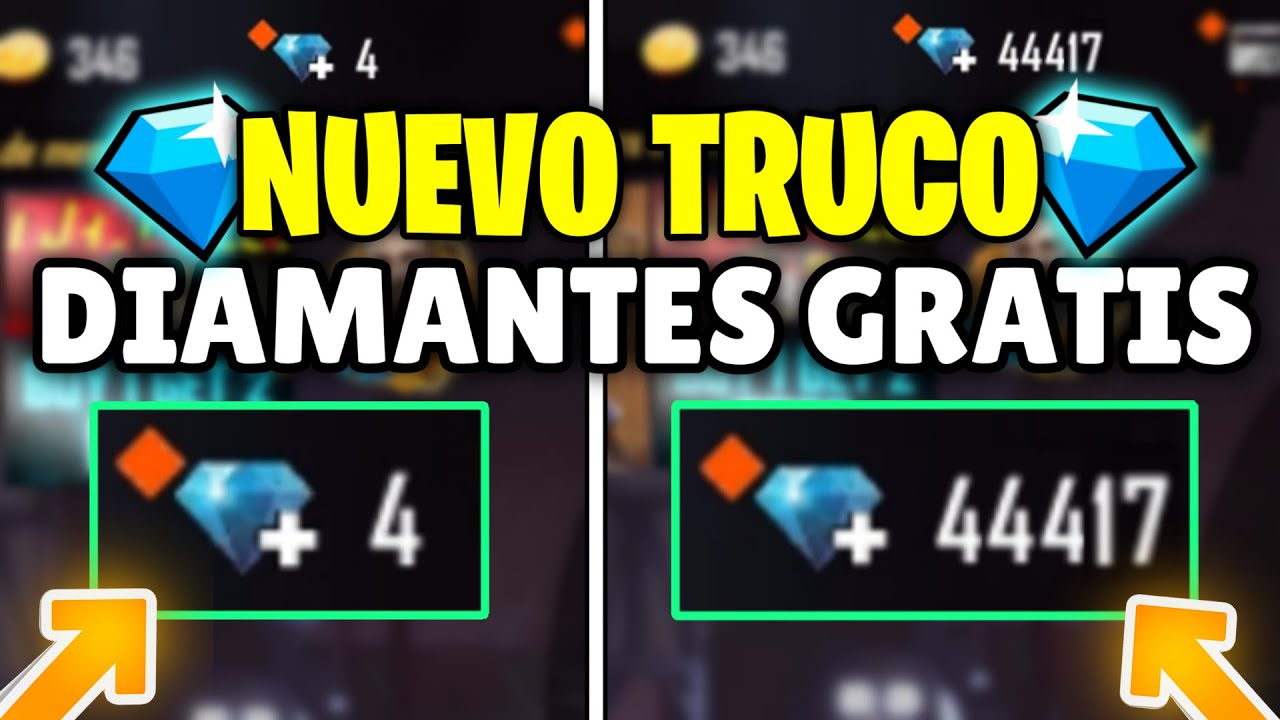One of the most striking alternatives that Free Fire offers users is the opportunity to add new friends. This makes everything easier to achieve and you can level up faster, because you can count on their help and save yourself a lot of time and effort.
For this reason, next we want to show you how to add more friends easily and step by step.

How do you add friends to Free Fire?
If you are one of the players who want to add friends on free fire, this is the correct procedure that you must follow to the letter:
- Enter the game as you do every day.
- Once you are there, enter the friends section.
- Look for the option to "add" on the right side.
- Enter the username of your friend you want to add. It also helps to put the ID correctly to make an even more exact search.
- Now, click on the positive icon of the + and that's it.
Do not forget that once you do this procedure you must wait for your friend to accept the request. From that moment you can start interacting with him when they're online, but if he declines the request they can't be friends.
Benefits of adding new friends to Free Fire
In addition to having someone to interact with, you can enjoy these benefits:
- Level up faster with aids that your friends send you.
- Receive surprise gifts.
- Improve your performance or play simply.