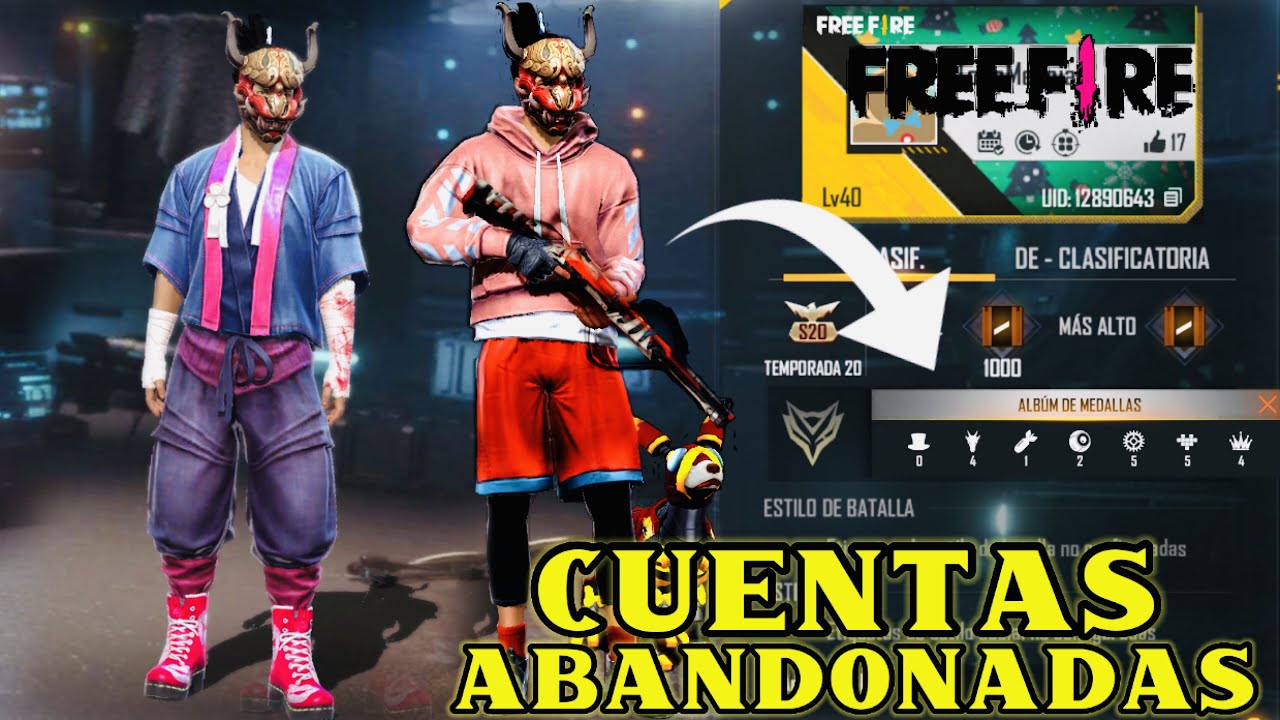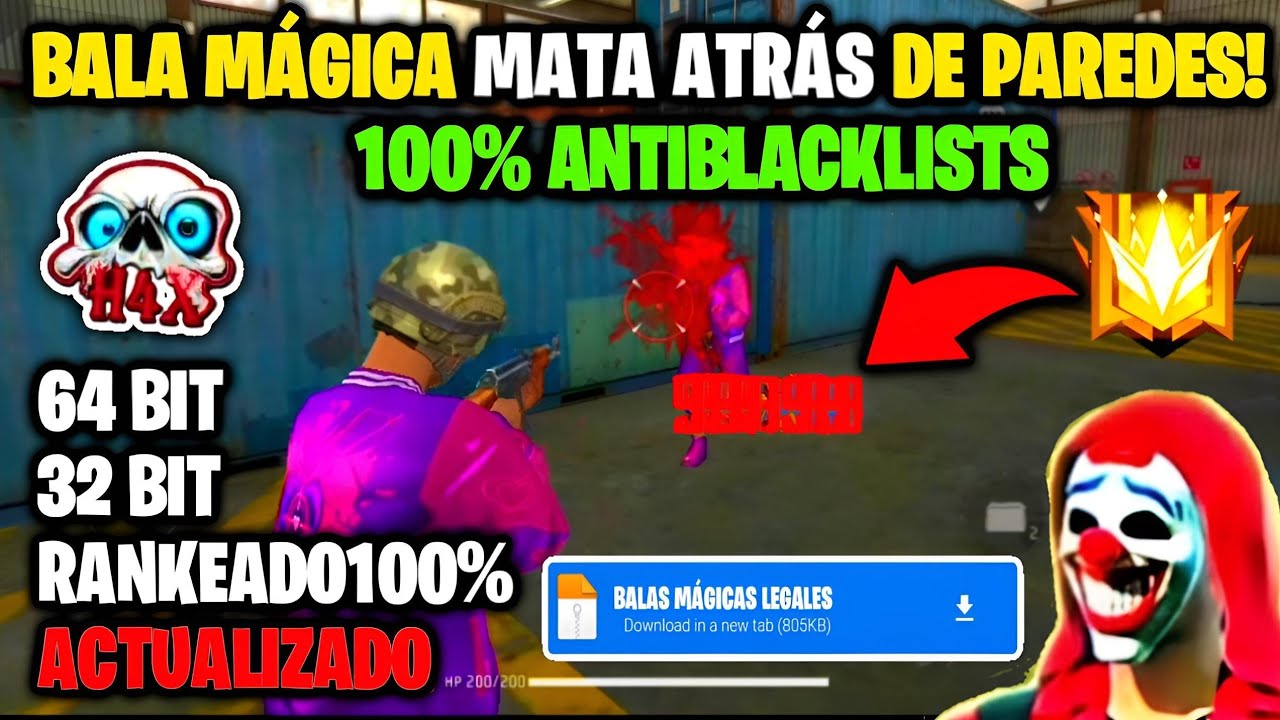Free Fire emotes are one of the most striking and favorite elements of the players. These serve for express different emotions or moods during the games. Now, it has been reported that many players are unable to see the emotes that other users make. For what is this?
It is important that you take several aspects into account to be able to visualize them. Next We give you an effective solution.

Why can't I see the emotes on Free Fire?
First of all, if you want to show your emotes to other players, they must have their graphics set to ultra mode. So when it happens the other way around, that is, you want see the emotes that others do, it is necessary to put the graphics in this mode.
In the last update, some have complained about not seeing these elements, so we leave you a useful solution if the same thing happens to you.
Solution to see the emotes in Free Fire
Some of the emotes appear in the lobby, but in the games they cannot see them. The steps to follow to solve are the following:
- After checking that you can't see the emotes go to the download center, then skins and characters.
- Download all the new skins, classics, collections, emotes, animations, etc. Try to lower them all including the heaviest ones.
- Wait for the new skins to download.
- Go to the screen section to configure it.
- Set the graphics to vivid and the FPS to High.
- The mini map turns it on preferably, although it is not such an important step.
- Go to the lobby to check that you saved your changes correctly.
- Find a partner to help you test the emotes and ask them to make you an emote.
- Go to the social area to see other people's emotes.
- You will notice that now you do see the emotes in this space where most users make emotes frequently.